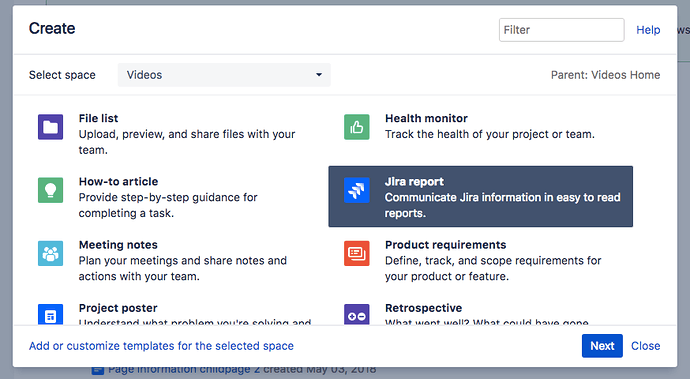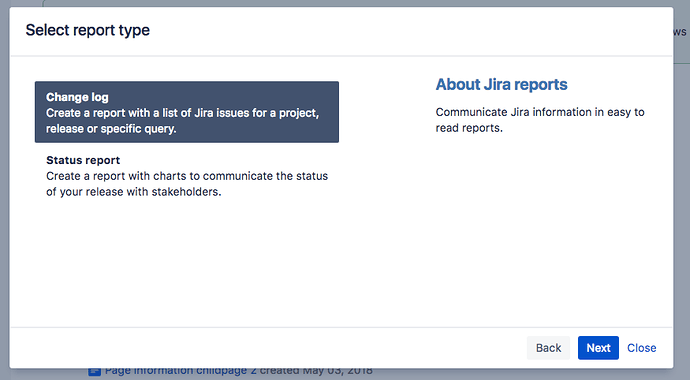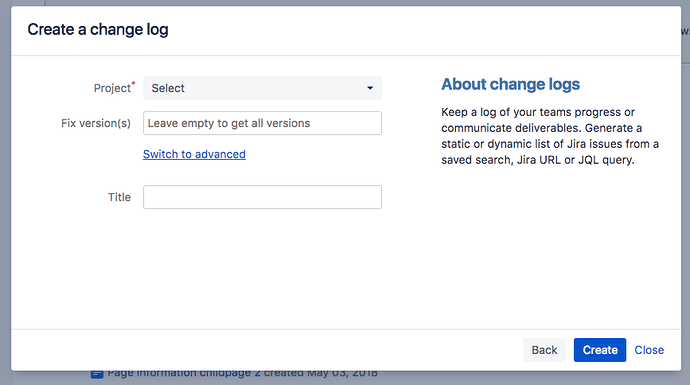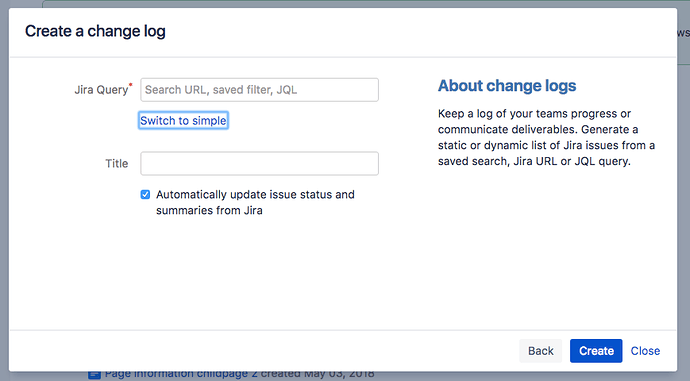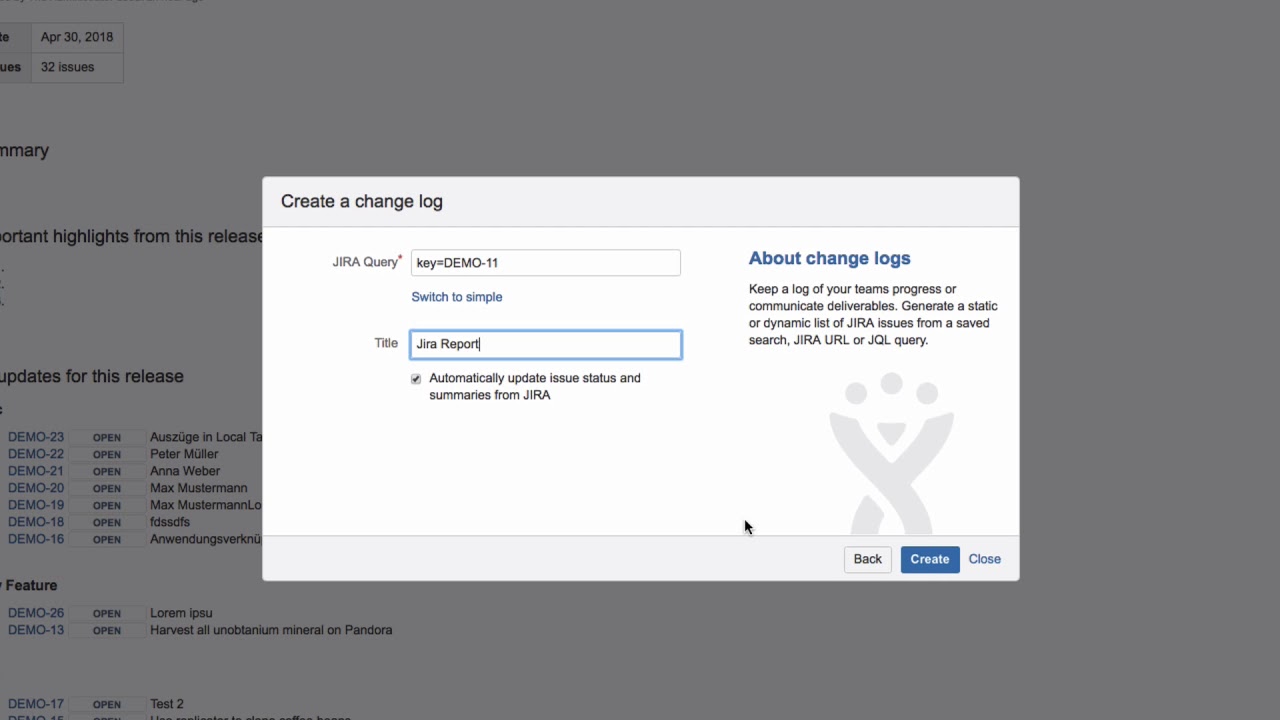I need to create a dynamic Jira report in Confluence so that my team members see the progress in Jira.
I will explain to you how to add a dynamic change log using the Jira report blueprint.
Click on the three dots next to “Create” in the menu.
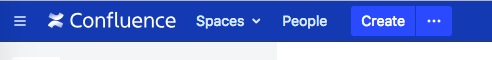
Then select “Jira Report” and click “Next”.
Select “Change log” and click “Next” again.
Under “Fix versions” click on the “Switch to Advanced” link.
The “Create a change log” dialog appears and you can enter the Jira query here. You can also enter a page title and select whether the activity status and summaries in the report are to be updated automatically or not. Then click on “Create”.
A report page with sample text and a Jira issue macro is created displaying your issues. This macro is dynamic, and will be updated whenever the issues change within Jira.
Please also watch our Video #111 of the Video Tutorial Series “Learn Atlassian Confluence” and see this page of Atlassian’s original documentation for more info.
Here is another of our answers about the static Jira Report blueprint. And this one is about the Jira report with diagrams.