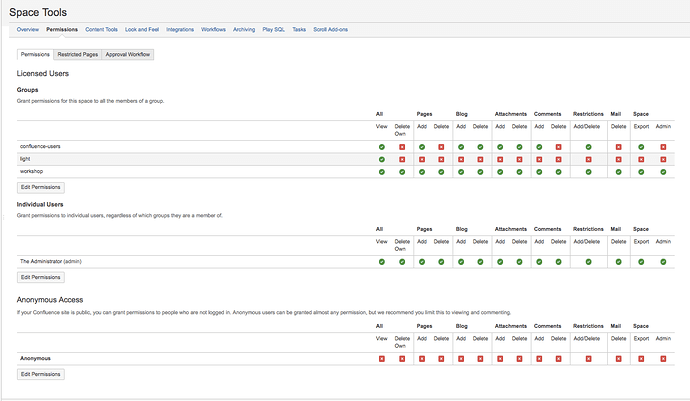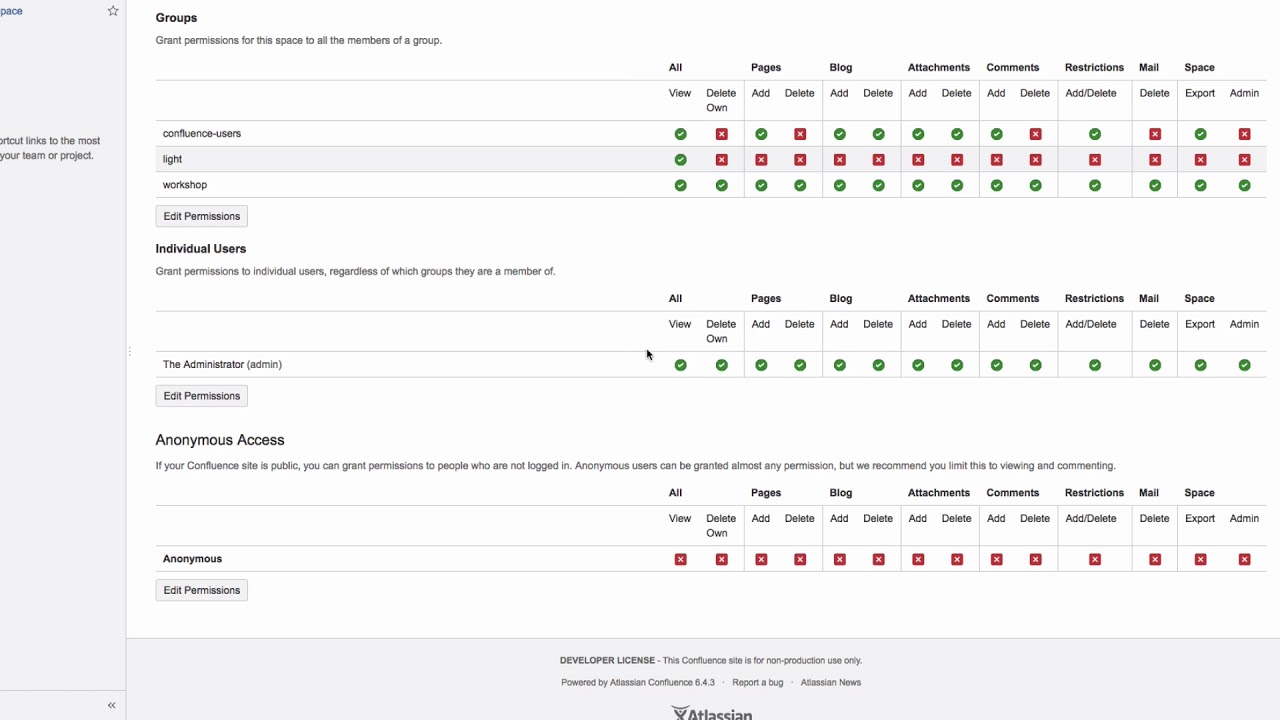How do space permissions work? What can be granted or not?
The space administrator is responsible for the permissions for their space. Click “Space Tools” at the bottom of the sidebar, and then “Permissions.”
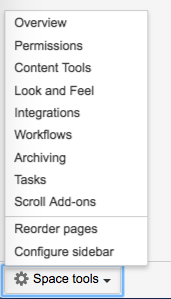
Space permissions are grouped as follows:
“Licensed users”, as Confluence calls them, are the registered users with accounts within the system. You can grant permissions to groups of employees, and “individual users,” those who can be granted permissions independent of their group memberships.
Under “Anonymous access,” you can grant access to non-registered users. Anonymous users can be granted most permissions.
In every space, the following permissions can be granted: view or delete the entire space, add or delete pages, news, attachments, comments, add or delete restrictions; delete emails, export the entire space; as well as administrator privileges.
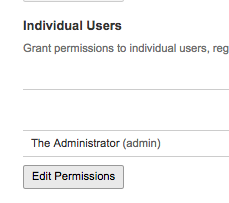
To add a new user or group to the permission list, click on “Edit permissions”,
search for the group or user by typing the name, select the group or user, then click on “Add.”
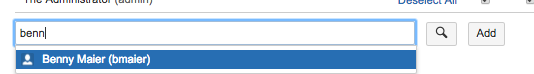
The user or group will now appear in the list and you can set individual permissions or click “Select all”, then click “Save all”.
To delete a user from the list, click on “Edit permissions”, then on “Deselect all”. After saving, you can see the user is no longer on the list.
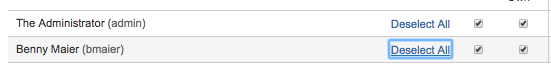
Related subject: space admins.
Please watch our Video #48 of the Video Tutorial Series “Learn Atlassian Confluence” and check this page of Atlassian’s documentation.