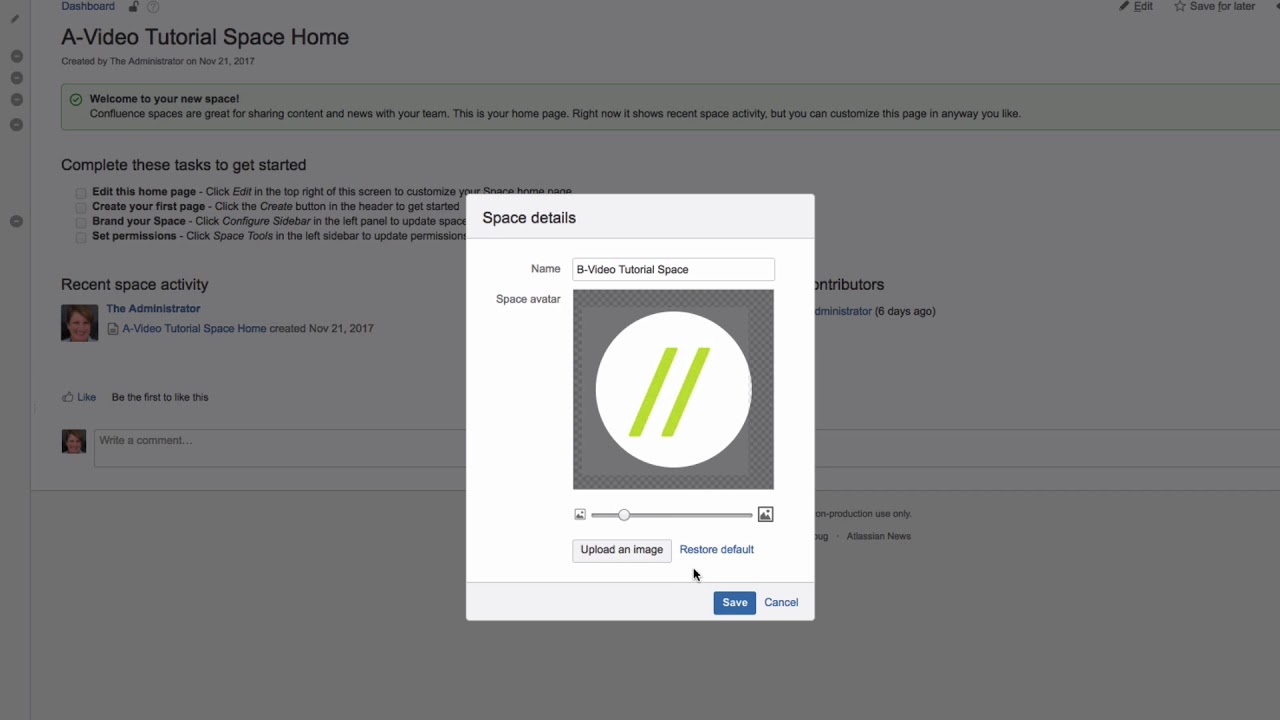Is it possible to change the name of a space and also put another logo? Does this also work for a personal space?
As the space administrator you can change the name and avatar of a space. Click “Space Tools,” then “Configure sidebar.”
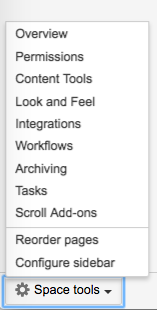
Click on the “Edit” pen symbol next to the space name to open the “Space details” dialog.

Change the space name here by typing a new name. You can add or change the space avatar: either drag the file from the desktop, or click “Upload an image.” Drag the slider to adjust the size. An avatar is 48 by 48 pixels and smaller logos are automatically centered with a white border.
If you want to use Confluence’s default avatar again, click “Restore default.” Otherwise, click “Save”.
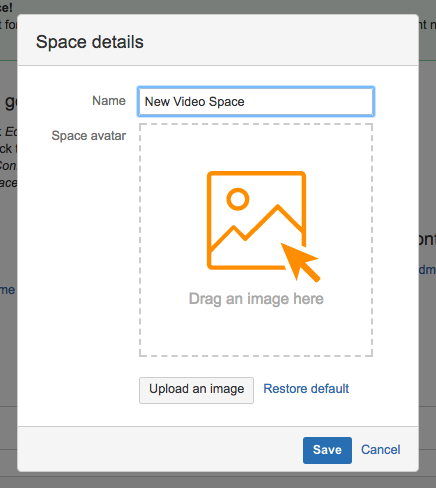
You can only change the avatar in site spaces. Your personal space will use your profile picture as its avatar.
Please watch our Video #52 of the Video Tutorial Series “Learn Atlassian Confluence” and read more about it on this page of Atlassian’s documentation.