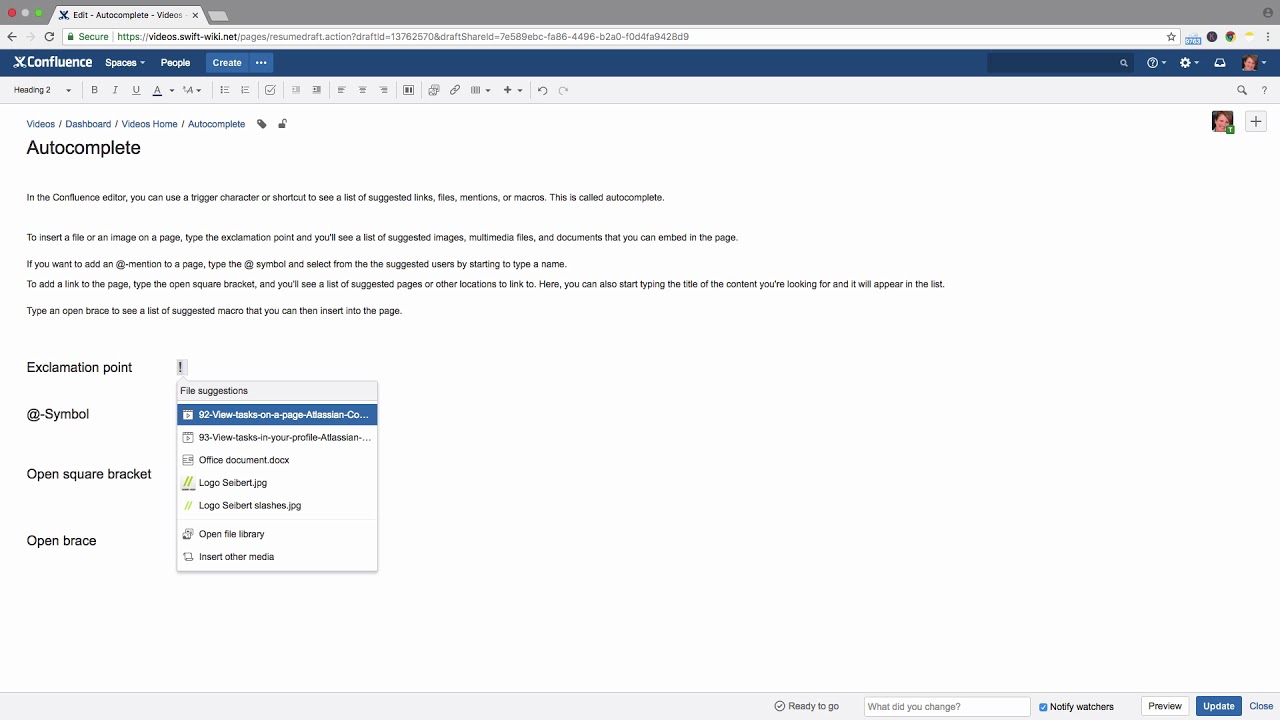How can I interrupt autocomplete while typing or editing a page?
Autocomplete starts automatically when you type one of the special characters in edit mode: the open square bracket, brace, exclamation point, or the at symbol (‘[, {,!, Or @’). You can close the autocomplete menu and cancel autocomplete by using one of the following options:
![]() Press the Escape key on your keyboard.
Press the Escape key on your keyboard.
![]() Or click somewhere else on the page.
Or click somewhere else on the page.
![]() The third option is to press the right arrow key.
The third option is to press the right arrow key.
Please watch our Video #95 of our Video Tutorial Series “Learn Atlassian Confluence” or read more about autocomplete in Atlassian’s original documentation on this page.