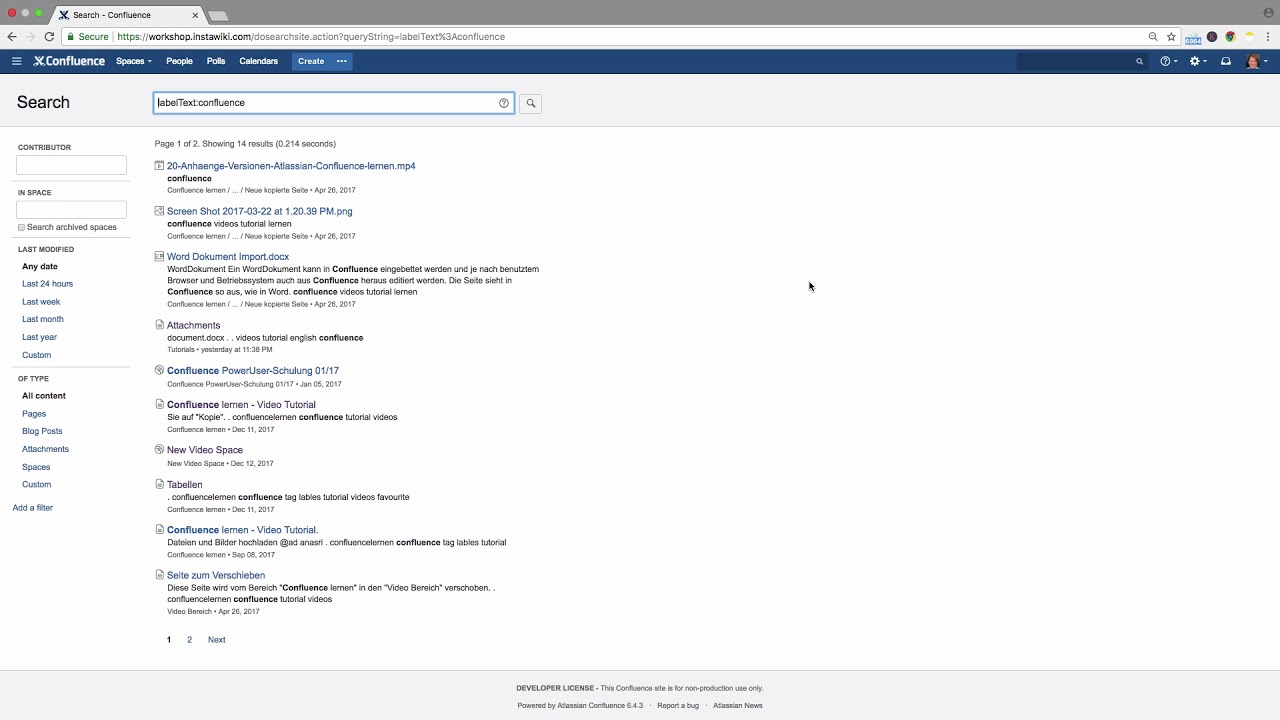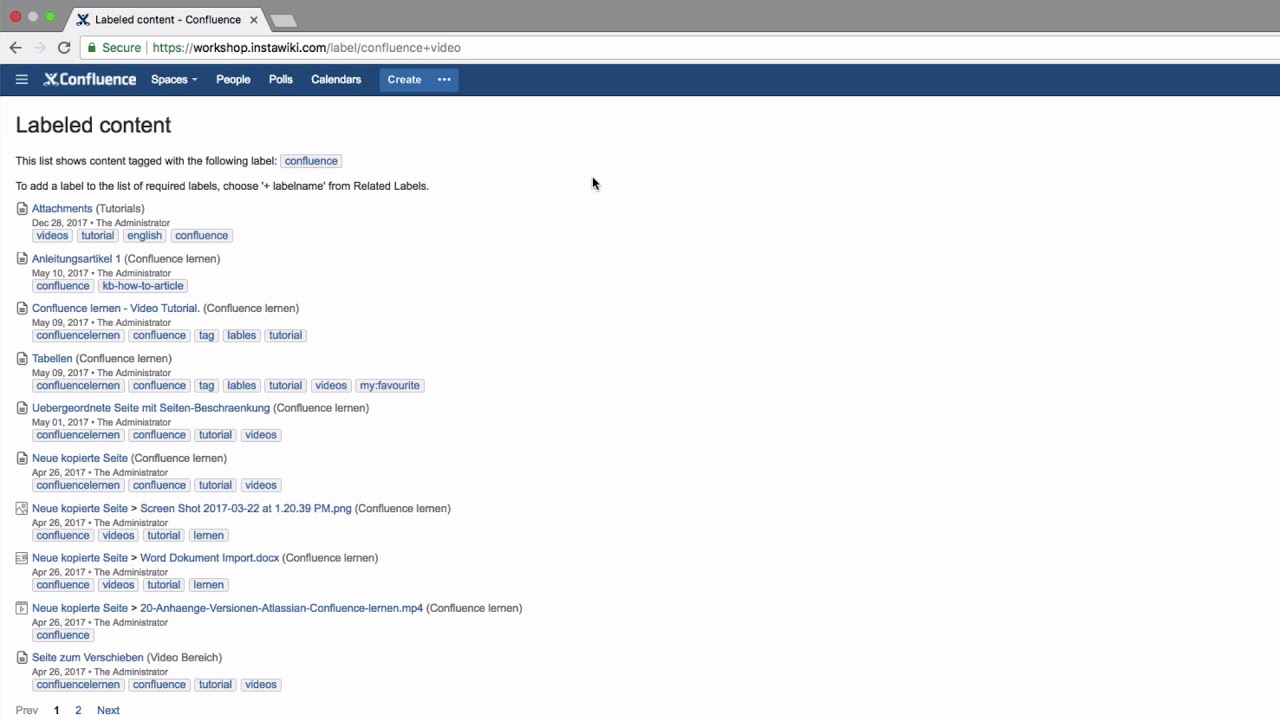I need to find pages that have certain labels. How can I find those?
You can use the prefix “labelText:” to search for content that has a specific label.
For example, to search for the label “Confluence,” type “labelText: Confluence” and press “Enter.”
You’ll then see all pages that have the label “Confluence” in the search results.
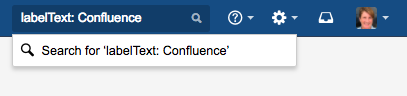
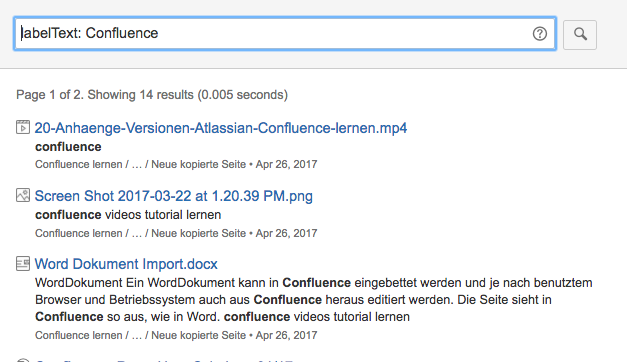
You can also watch our Video #76 of the Video Tutorial Series “Learn Atlassian Confluence” and read more about this subject on this page of Atlassian’s documentation.
Another way to find a page with a particular label is to use a URL.
In your browser, enter the URL, then the labels “Confluence” and “Video,” and then press Enter.
(https://your.confluence.site/label/confluence+video)
Separate multiple labels with a plus sign.
The “Labeled content” page will appear and you can see the results, including all of the pages that have both labels, Confluence and Video.
That you can see in our Video #77.