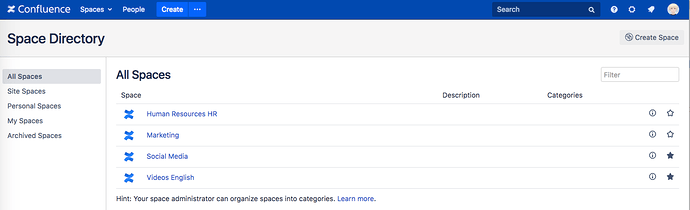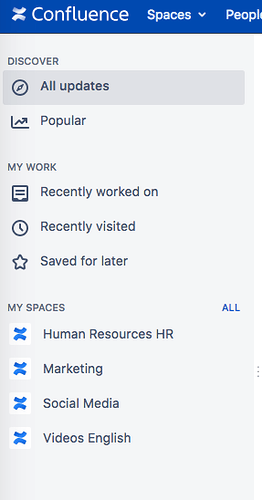Thanks. I would like to reorder the spaces in the sidebar but can’t find the “space tool” button for that. I am an admin and can create spaces and can also reorder pages, etc.
Unfortunately, that’s not possible. You can reorder pages but not spaces directly. The “Space tools” button you can’t see for that reason, when you are in the space directory.
Fortunately so, there is a workaround which worked for me already: On the space directory page, unclick the star of all spaces. Then, click the star them again, in the order you would like to see the spaces appearing in “My spaces” in the sidebar.
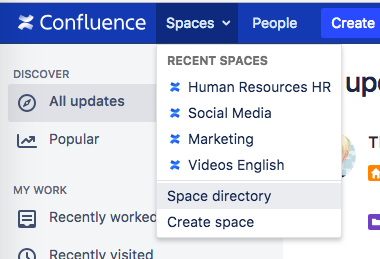
There is an (at time of writing this) active feature request at Atlassian for this issue. You can upvote for it.
Your space admin can also categorize spaces by labels.