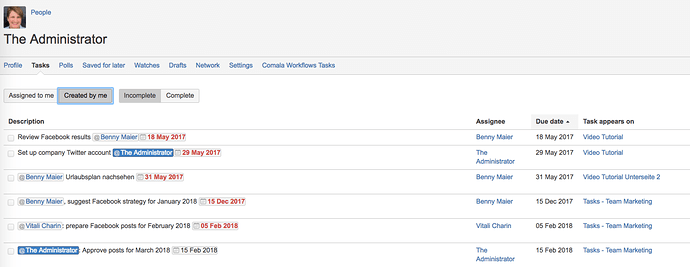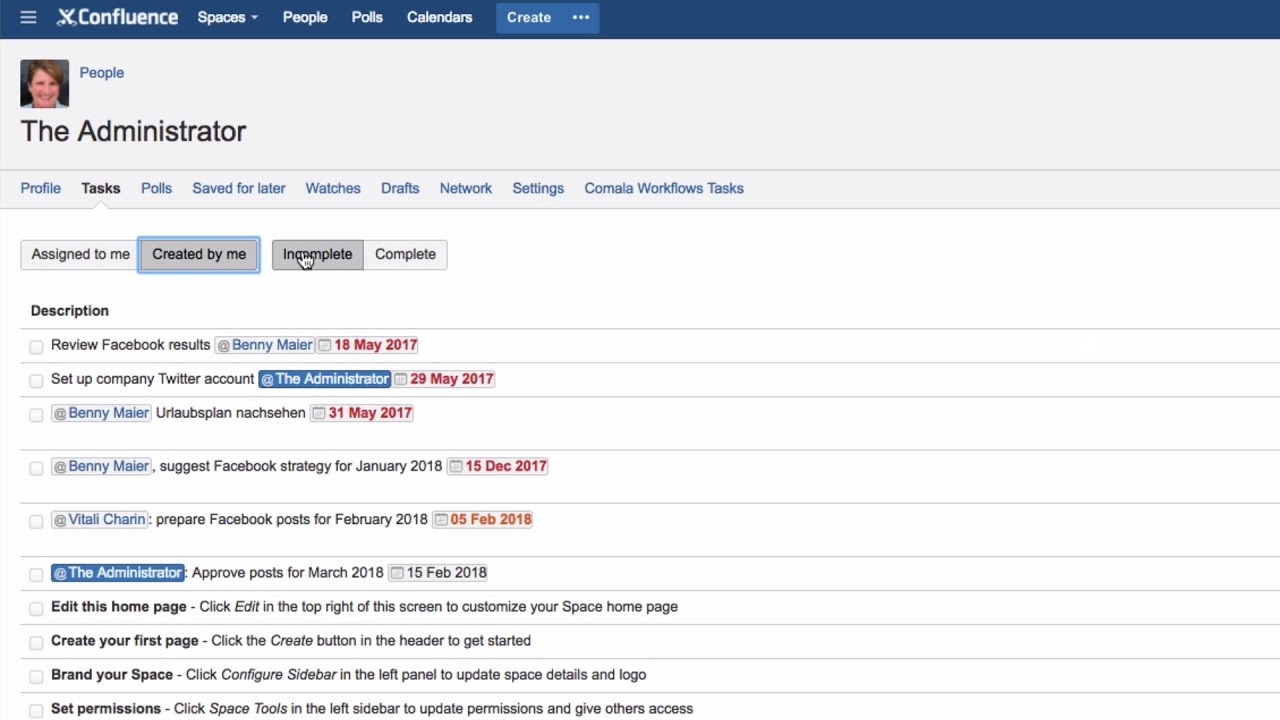I need to see all my tasks and the ones I created on one page. Is that possible?
Yes, it is possible. On the Tasks tab in your profile, you can view of your tasks. You can easily track them there and see if the tasks you’ve been assigned or you have assigned have been completed.
Click your profile picture and select “Tasks”.
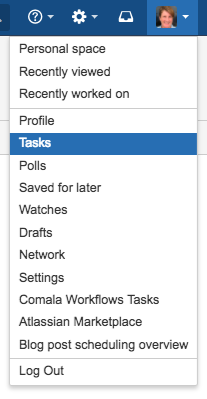
You can filter tasks by “Assigned to me”, “Created by me”, “Incomplete” and “Complete”.
You can see the tasks that were created in the last six months.
Watch our Video #93 of the Video Tutorial Series “Learn Atlassian Confluence” or check out this page of Atlassian’s original Confluence documentation for more information on tasks.