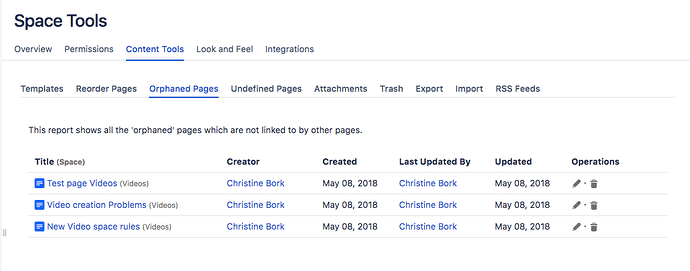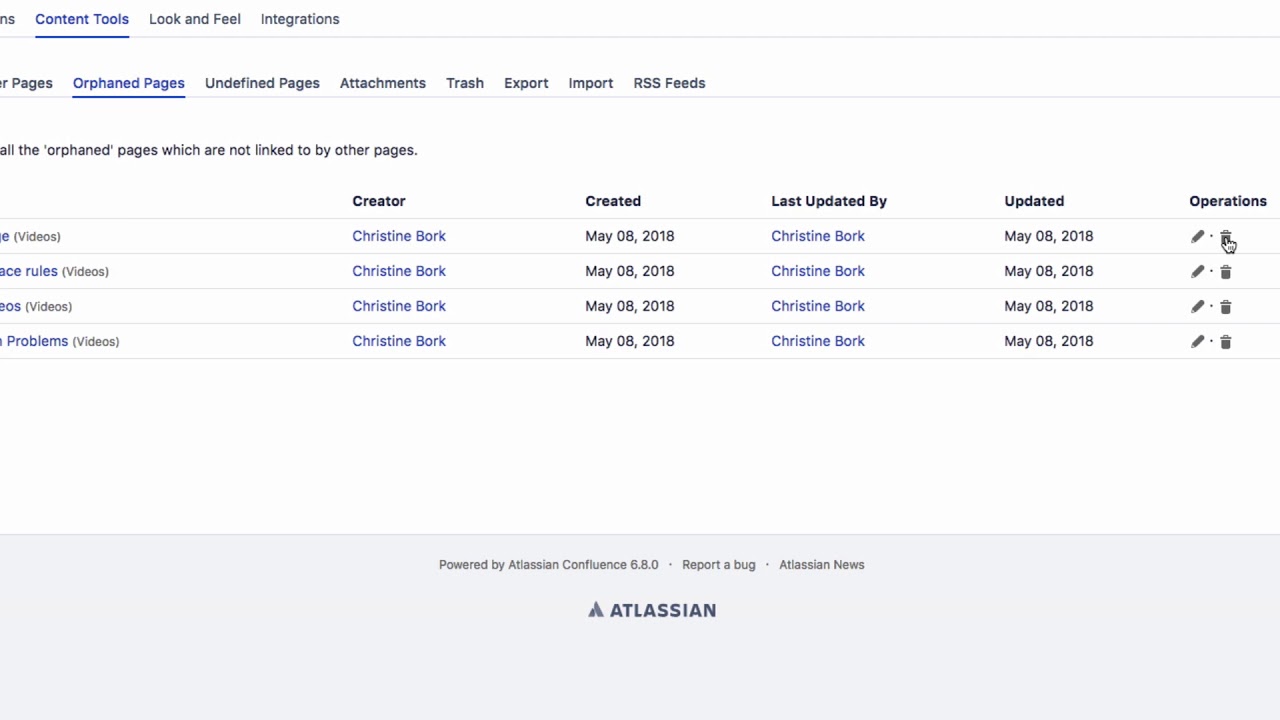I would like to organize all orphaned pages of one space. They are all over somehow…
An orphaned page is a page that has no links that point to it, and that sits at the top level of your Confluence space - the ‘root of the space’. It is not listed in the navigation so you won’t be able to get to it unless you know it exists.
To see all of the orphaned pages within a space, click on “Space tools” in the sidebar at the bottom left, and then on “Content Tools”.
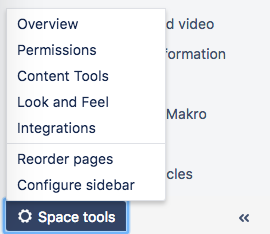
Click on the “Orphaned Pages” tab. Now that you can see the orphaned pages, you can delete them by clicking on the trash symbol. Or click on the pencil symbol to edit them.
You can also view an orphaned page, and as demonstrated in a previous video, you can move it to be under a new parent page, so that it is no longer an orphaned page.
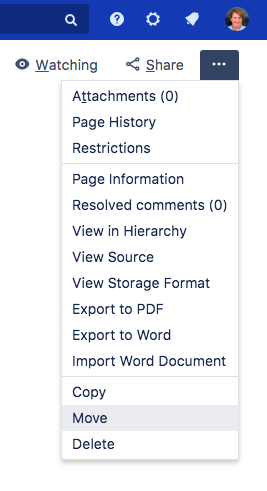
Please also watch our Video #117 of the Video Tutorial Series “Learn Atlassian Confluence” and check this page of Atlassian’s original documentation.