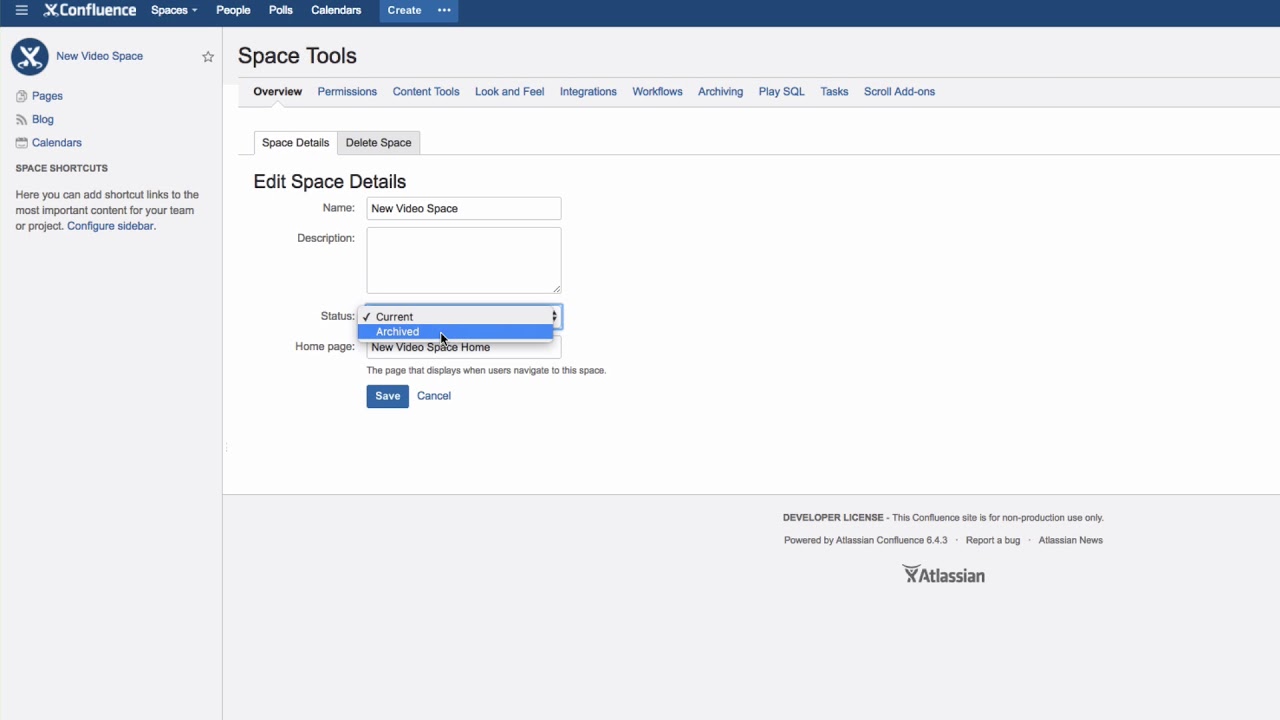How do you archive an entire space? When I delete it, all is gone. When I archive, I can still search for contents, correct?
Correct, it is practical to archive a space when the content is no longer relevant, but when you still want to access it. Archiving a space can also easily be undone.
To archive a space, click “Space Tools” at the bottom of the sidebar, then “Overview.”
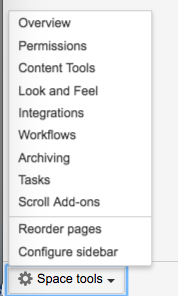
Under “Space Details”, click “Edit Space Details”
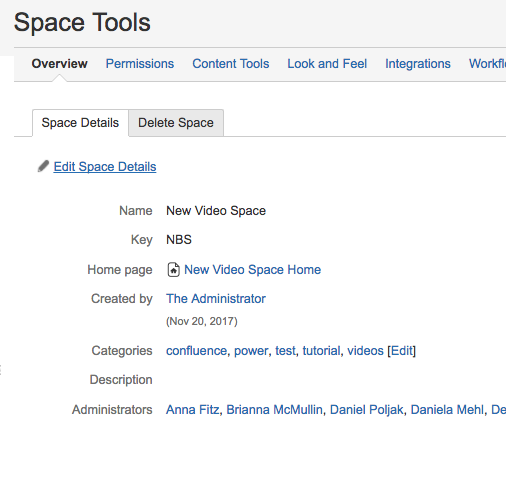
and select “Archived” from the “Status” dropdown list. Then click “Save.”
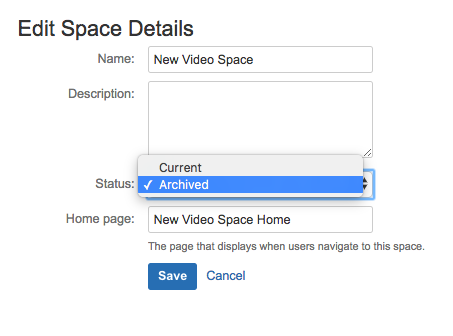
An archived space can easily be brought back, by selecting “Current” from the same dropdown list.
The archived space and its content only appear in a Confluence search when you enable “Search archived spaces” in the search results page.
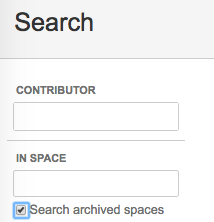
Watch our Video #56 of the Video Tutorial Series “Learn Atlassian Confluence” and read this page of Atlassian’s original documentation about the subject.