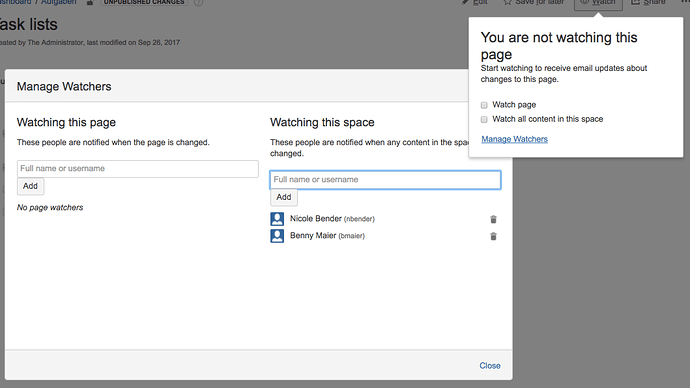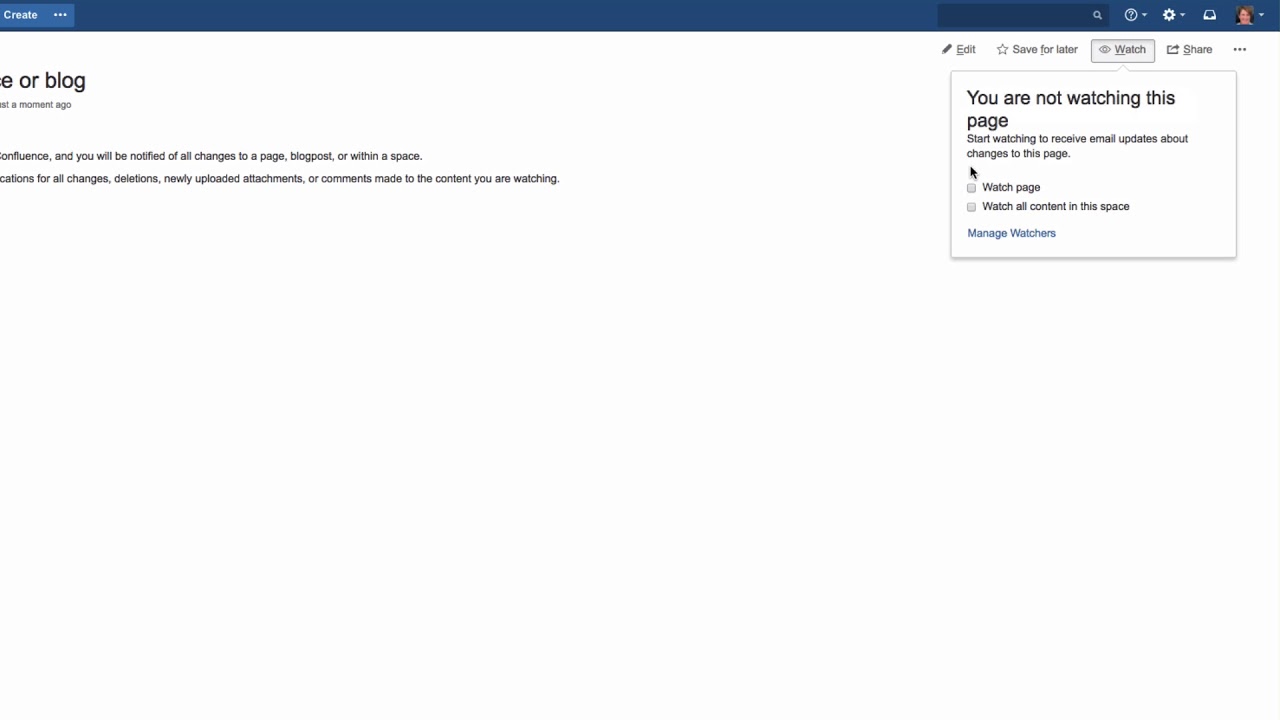I wonder how I will receive an email if something on a Confluence page is changed or updated by another user? Can that be applied to a whole space at once?
You can watch content in Confluence, and you will be notified of all changes to a page, blogpost, or within a space.
You will receive email notifications for all changes, deletions, newly uploaded attachments, or comments made to the content you are watching.
To watch a page, in view mode, click “Watch” in the page menu, then click “Watch page.”
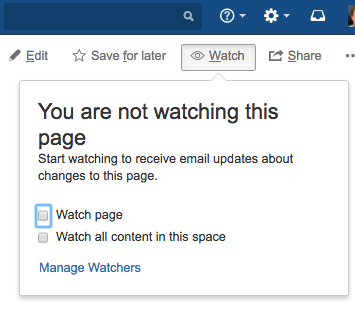
To watch an entire space, click instead on “watch all content in this space.” To watch a blog, select “Watch for new blog posts in this space” in the same way.
You can stop watching by deselecting the respective option.
You can also manage watchers in your own space. For example, this is useful when you create a new project and you want your team members to be informed of its progress.
In that same dialog, click “Manage Watchers”. Add or delete the user names for those who should watch the page or space.
Watch our Video #50 of the Video Tutorial Series “Learn Atlassian Confluence”. You can also read more about spaces on this page of Atlassian’s documentation.