How can I reorder already created pages?
You can move a page within a space in Confluence.
Click “Space Tools” at the bottom of the sidebar, and then “Reorder pages”.
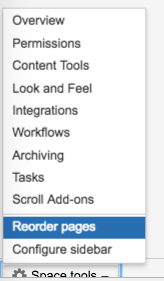
Click on the arrow next to the parent page, to expand the hierarchy and find the page you want to move. Simply drag the page to its new position.
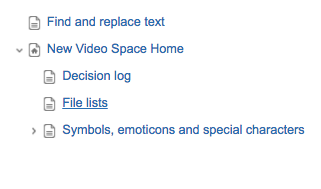
You can also alphabetically order child pages. Click the “A-Z” symbol next to the parent’s page name to resort its child pages.
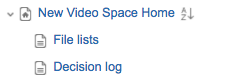
If you want to undo this sorting, click the arrow next to the parent page. This option works only immediately after sorting, and when you have not yet made any other changes.
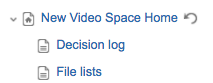
Please watch our Video #68 of the Video Tutorial Series “Learn Atlassian Confluence” and check Atlassian’s orginal documentation on this page for more info.
