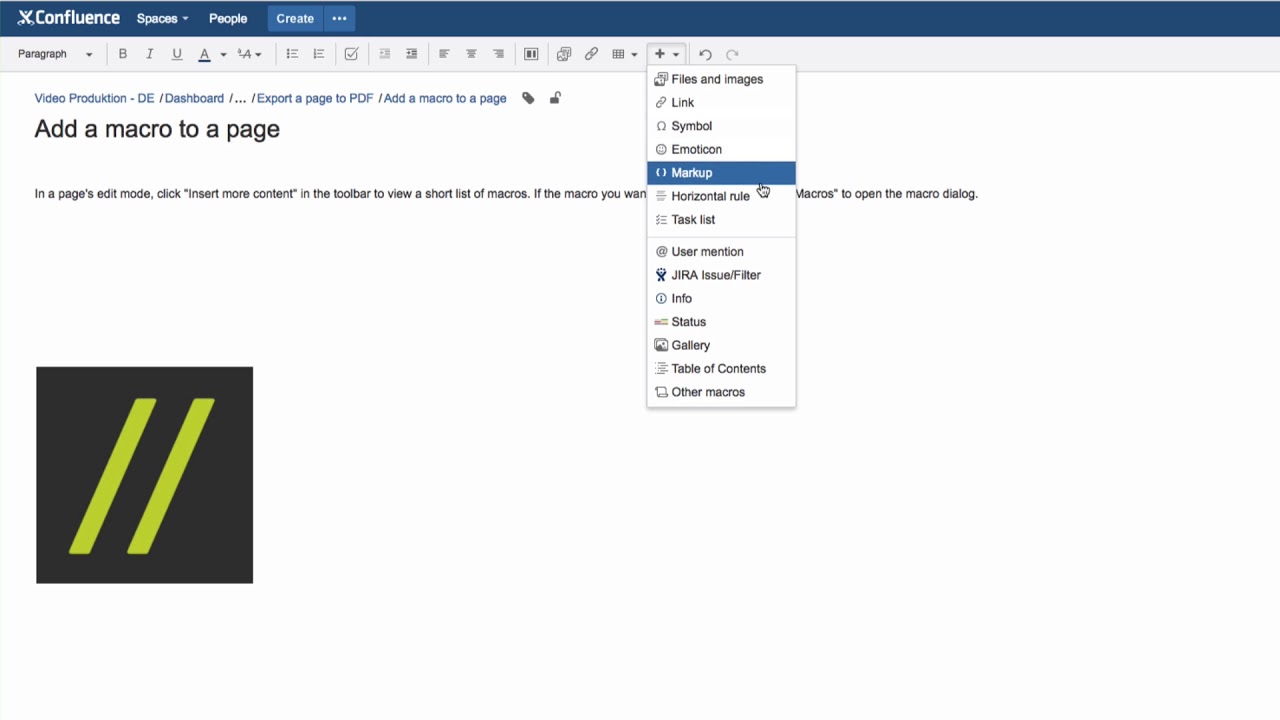How do you get the mention of another user on a page? So that you can see that name as a link.
The User Mention macro allows you to mention a user from your Confluence instance, on a page. The easiest way to do this is in edit mode, by typing the @-symbol and then start typing a user’s name. Select the user you want from the list of possible names.
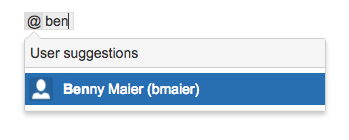
Alternatively, click “Insert more content” in the toolbar, click “User mention”, then select the user’s name in the same way. In view mode, anyone can click on the user mention to view that person’s profile.
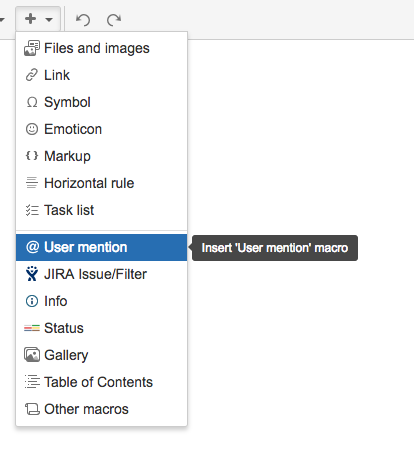
Watch our Video #30 of our video tutorial series “Learn Atlassian Confluence” to see this function in action. You can read more about macros on this page of Atlassian’s documentation.