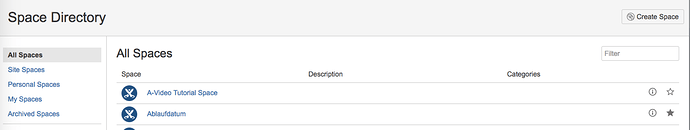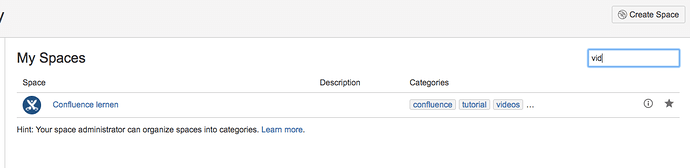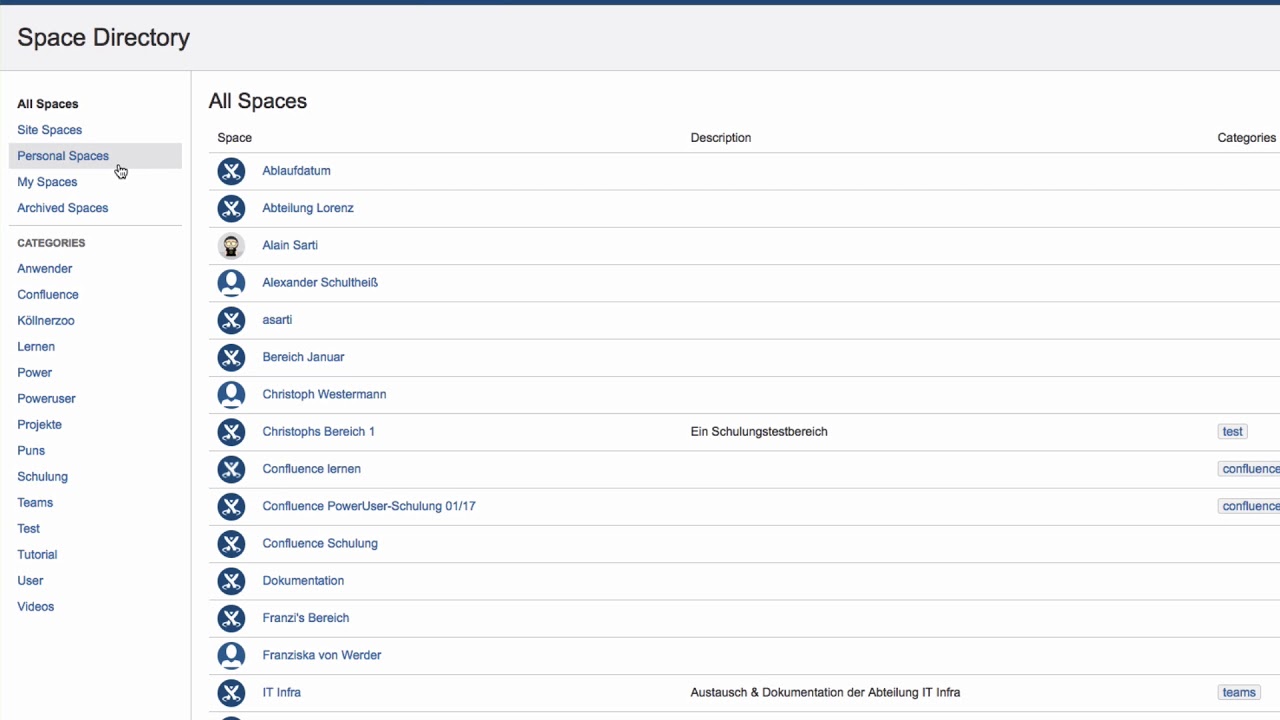How can I work best with the Space Directory? Can I assign favorites and where can I see those then?
To get to the space directory, click on “Spaces” in the Confluence header and then “Space Directory.”
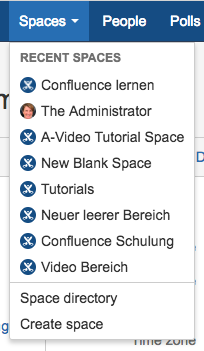
Mark the spaces you use most often as favorites, by clicking the star to the right of the space names.
In the sidebar on the left is a list of all of the spaces in your Confluence instance. Choose “My Spaces” and you’ll see a list of your favorite spaces.
You can quickly search for a favorite space. Start typing the space name in the search field above the list on the right. You’ll see the search results immediately and can select the space you searched for.
Watch our Video #42 of the Video Tutorial Series “Learn Atlassian Confluence” and read more about spaces on this page of Atlassian’s documentation.