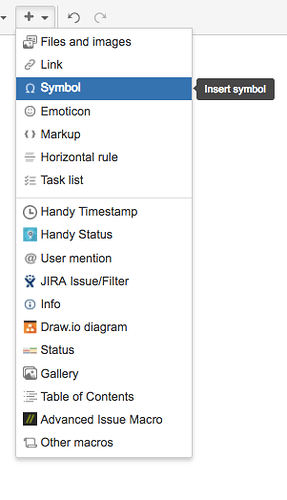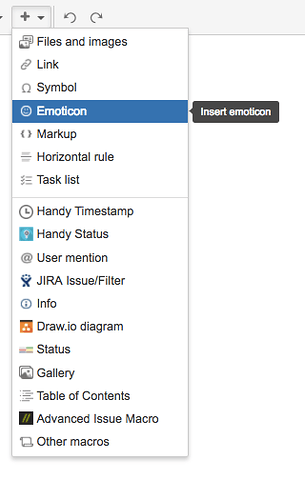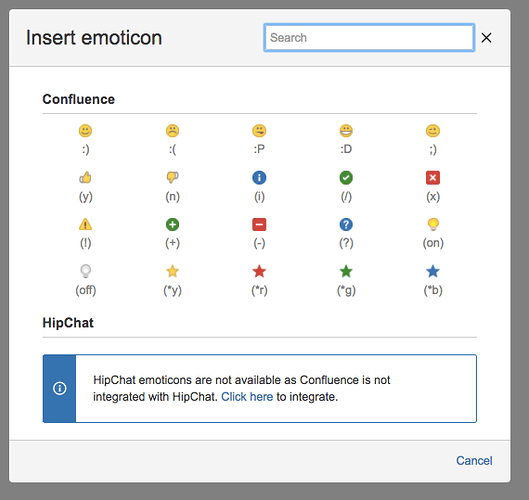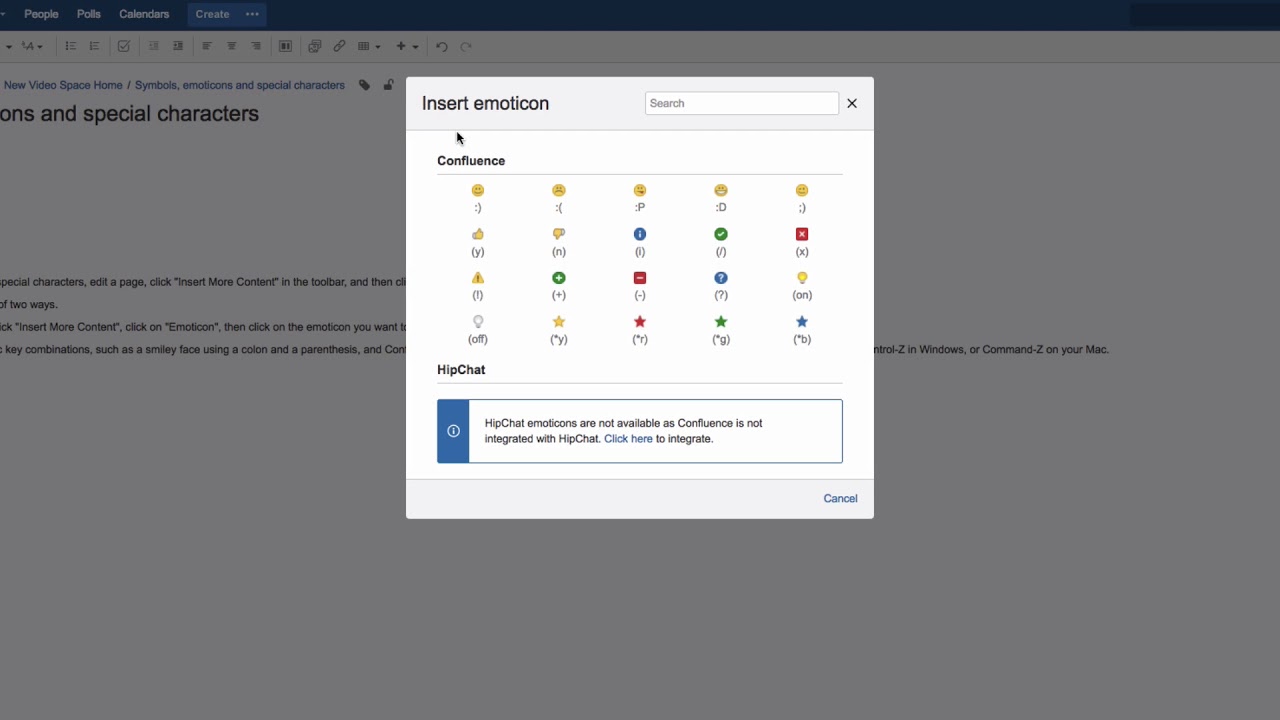How do I add symbols, like the $-sign and emoticons in Confluence? Where do I see a list of options?
To add a variety of symbols and special characters, edit a page, click “Insert More Content” in the toolbar, and then click “Symbol.”
Click on a symbol or special character to insert it into your content.
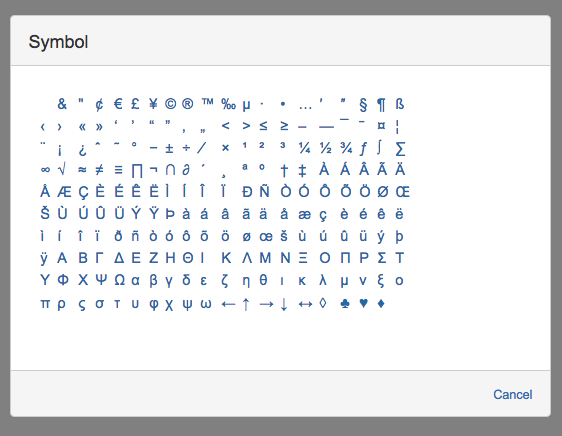
You can add an emoticon in one of two ways.
Select an emoticon from a list: Click “Insert More Content”, click on “Emoticon”,
then click on the emoticon you want to use.
Alternatively, you can use specific key combinations, such as a smiley face using a colon and a parenthesis ![]() , and Confluence will automatically convert it into an emoticon.
, and Confluence will automatically convert it into an emoticon.
To undo the transformation of what you type into an emoticon, press Control Z in Windows or Command Z on your Mac.
You can watch our Video #65 of the Video Tutorial Series “Learn Atlassian Confluence”. See also this page of Atlassian’s documentation for more info on this subject.