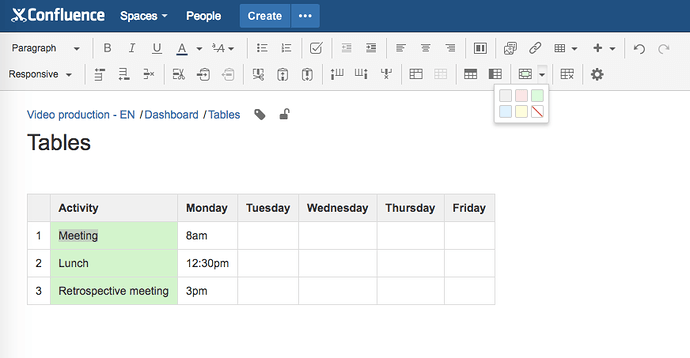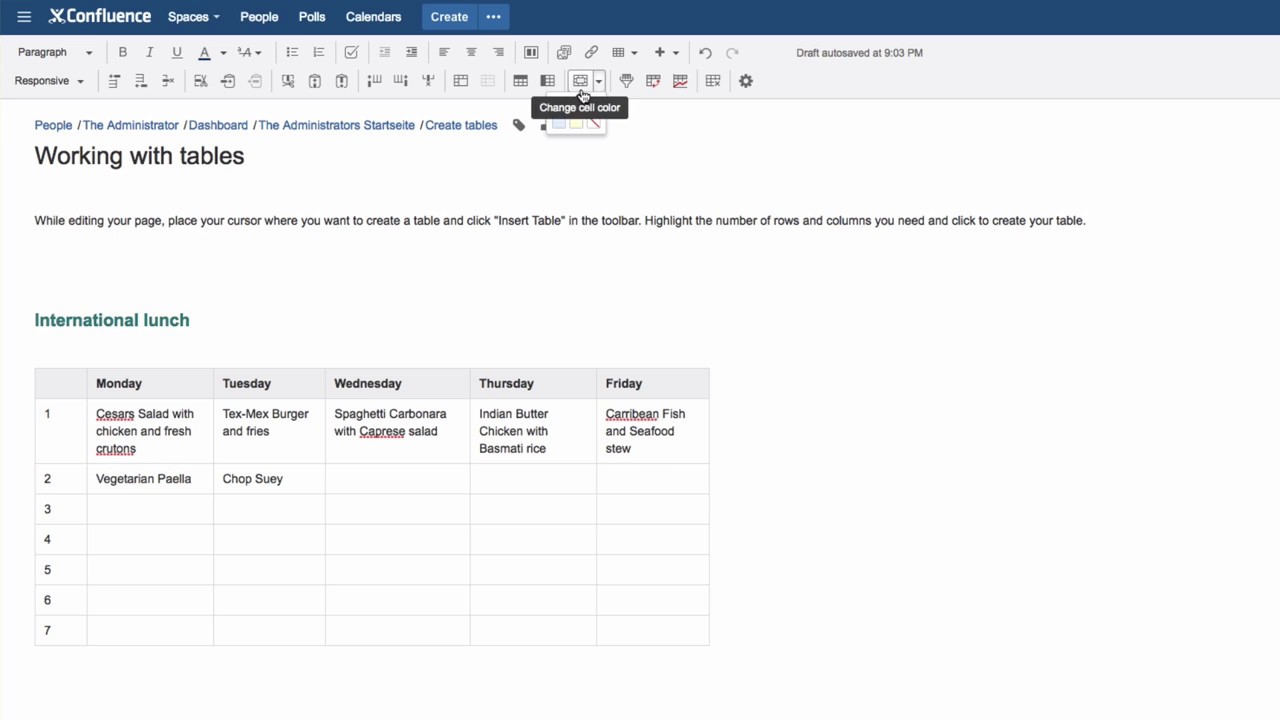How do I apply colors to table cells, rows or columns?
To change your table’s colors, click within a cell of your table to activate the table toolbar, then click “Change cell color”. Select the color you want to use. You can also select an entire row or column, and then change the color of all of these cells at once.
Please watch our Video #17 of the Video Tutorial Series “Learn Atlassian Confluence” to see this function. You can also review all about tables on this page of Atlassians documentation.