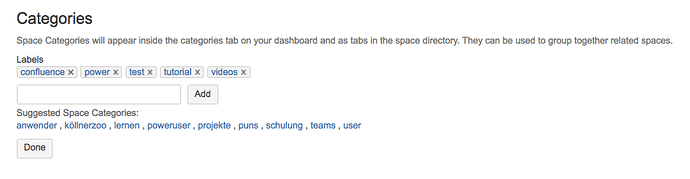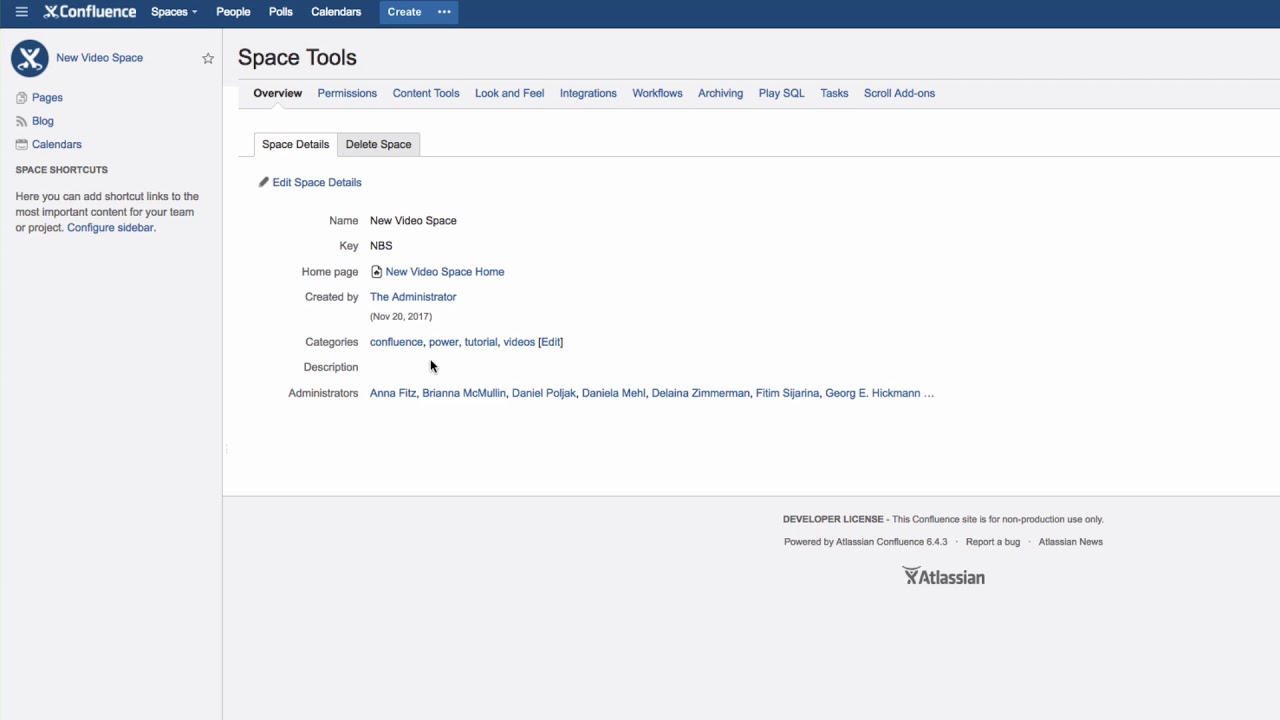How can you create a category for a whole space, I know how to do it for a single page. Can anybody do that?
You can create categories which you can then assign spaces to use keywords or labels in the list of spaces. You can assign a space to as many categories as you want. You can easily add or delete categories. But, you need to be a space administrator to do this.
Click “Space Tools”, then “Overview”. You can see the list of categories.
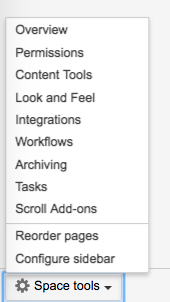
Click “Edit” next to “Categories” to add or delete categories.
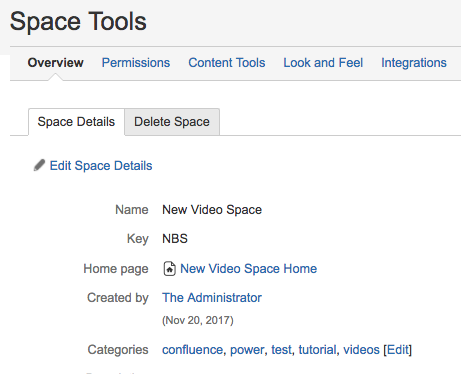
You’ll see existing categories and you can add new ones: type the category label and and click “Add.” Alternatively, use the suggested categories. To delete, click on the “X” next to the category. Then click “Done.”
To see which space is in which category, click “Spaces” in the Confluence menu, then “Space directory”. Click on any of the Category names to see which spaces have been assigned that label.
You can watch our Video #51 of the Video Tutorial Series “Learn Atlassian Confluence” and check this page of Atlassian’s documentation for more info.