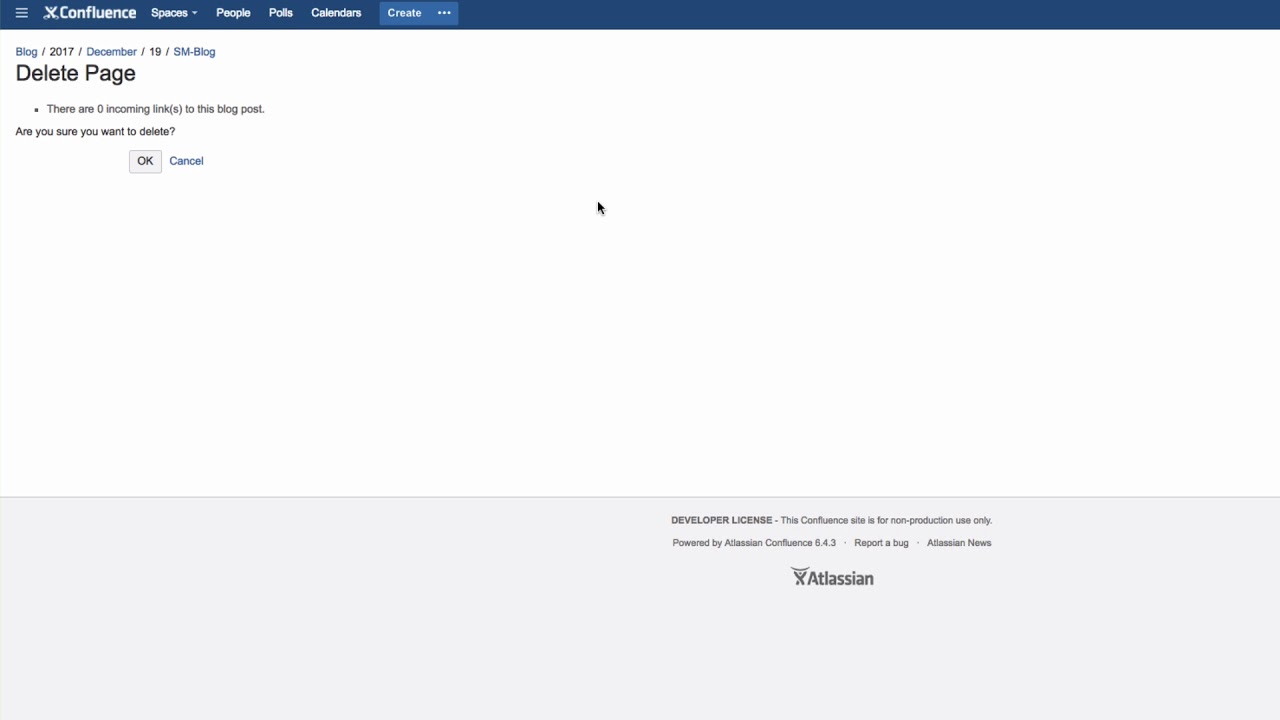How can I delete a blog post? Same as a page?
When deleting a blog post, the same rules apply as when deleting a page.
View the blog post, click on the three gray dots in the page menu, then select “Delete.”
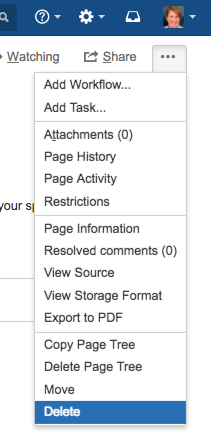
You can check to see if the blog post is linked to from any other pages, and you’ll be asked if you “are sure” you want to delete it. Click “OK”.
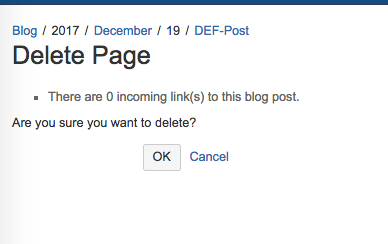
Please watch our Video #62 of the Video Tutorial Series “Learn Atlassian Confluence” and the the information on this page of Atlassian’s original documentation.