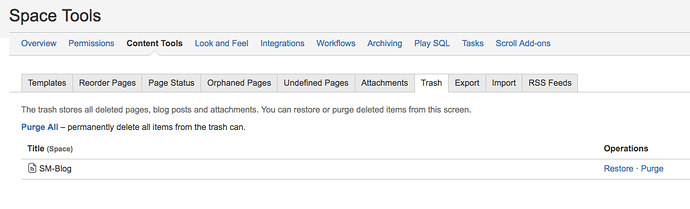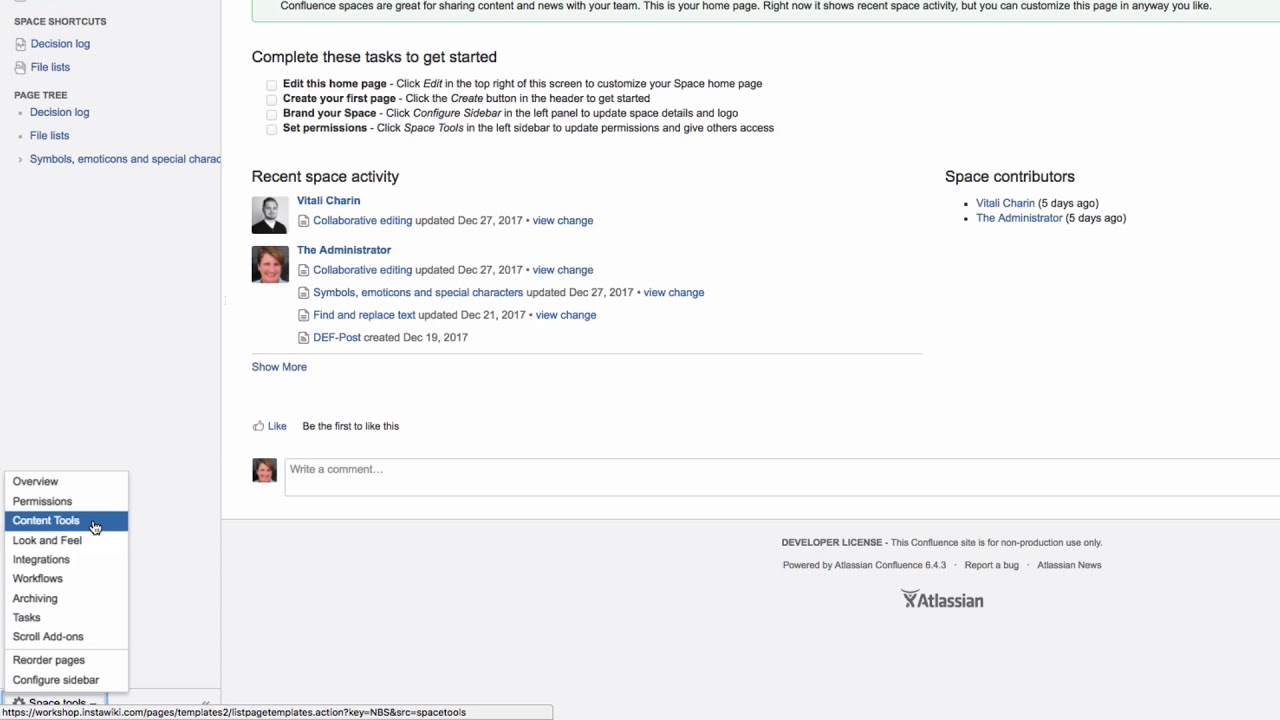Hi, I need to get rid of a page that I deleted. I mean, I don’t want it in the trash any more. #goaway! Can I do this, as the one that deleted the page? Thanks!
Only a space administrator can permanently delete a page by purging it from the trash. After this action, the page and all of its versions are completely deleted.
Click “Space Tools” at the bottom of the sidebar, then “Content Tools.”
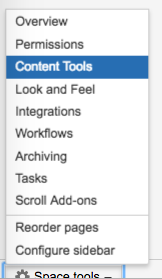
Click “Trash.” Next to a specific page click “Purge”, or, if all of the deleted pages should be removed permanently, click “Purge All”.
In both cases, you’ll need to confirm you really want to delete these pages permanently: Click “OK.”
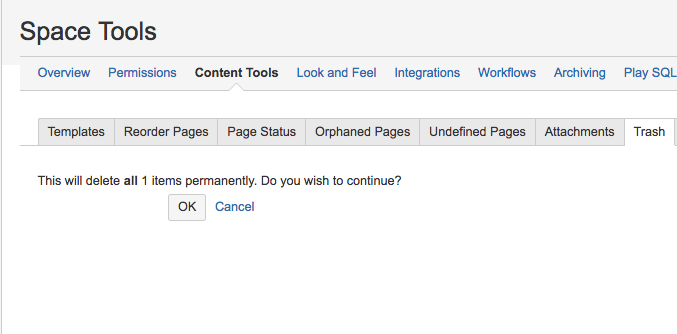
Please watch our Video #72 of the Video Tutorial Series “Learn Atlassian Confluence”. You can read more about this subject on this page of Atlassian’s documentation.