Hi. If I navigate away from my browser tab and don’t save a page that I created but I have not saved yet, how or where do I find that page later on? I mean it has been autosaved all the time, right?
Sure, it’s a little bit hidden, but it’s there. If you create a page but want to publish it later or navigate away from it and close it before saving, you can find it in the drafts in your user profile.
On the top menu on the right, click on your profile pix and choose Drafts:
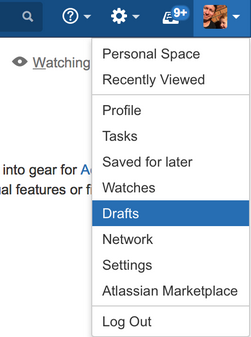
And it’s always good to have Atlassian’s official documentation at hand for more info about drafts.