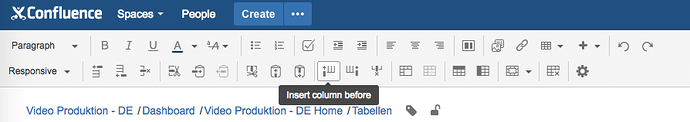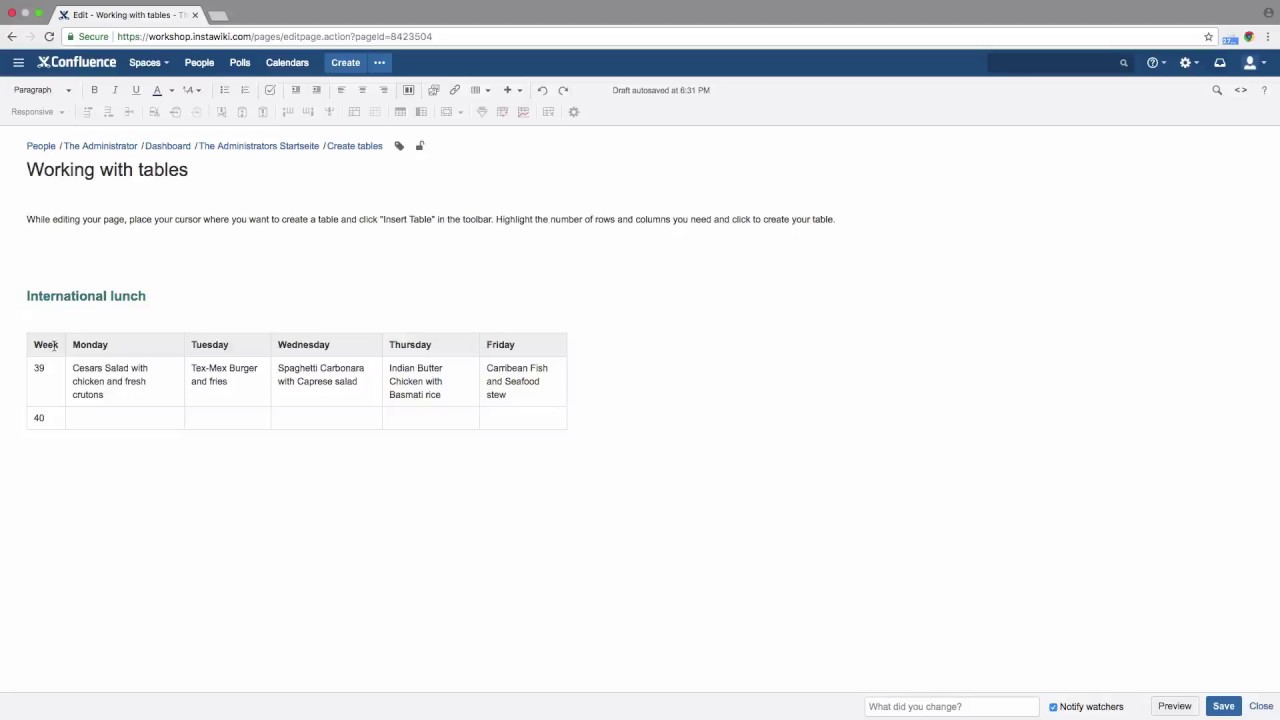How do I insert a table column at the right spot?
In edit mode, click inside a column in your table to display the table editor menu. Click on the “Insert column before” or “Insert column after” to insert a new column before or after the current column.
On the left, you can cut, copy and paste a column and to the right there is a tool to remove a column as needed.
You can watch how to work with table columns in our Video #13 of the Video Tutorial Series “Learn Atlassian Confluence”.
In Atlassians documentation you will find more about tables on this page.