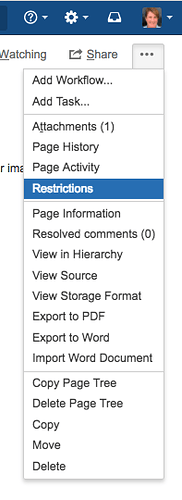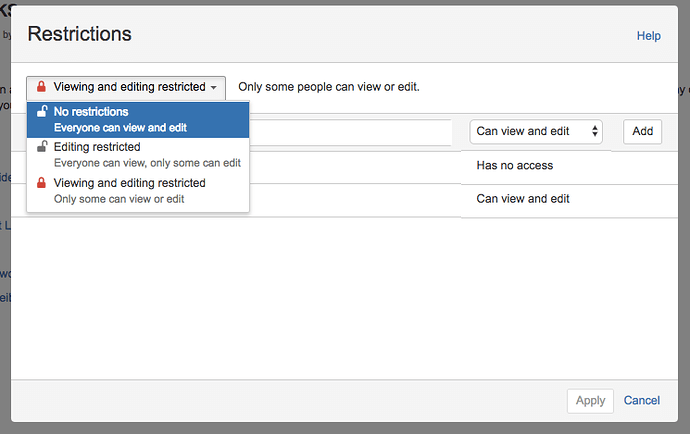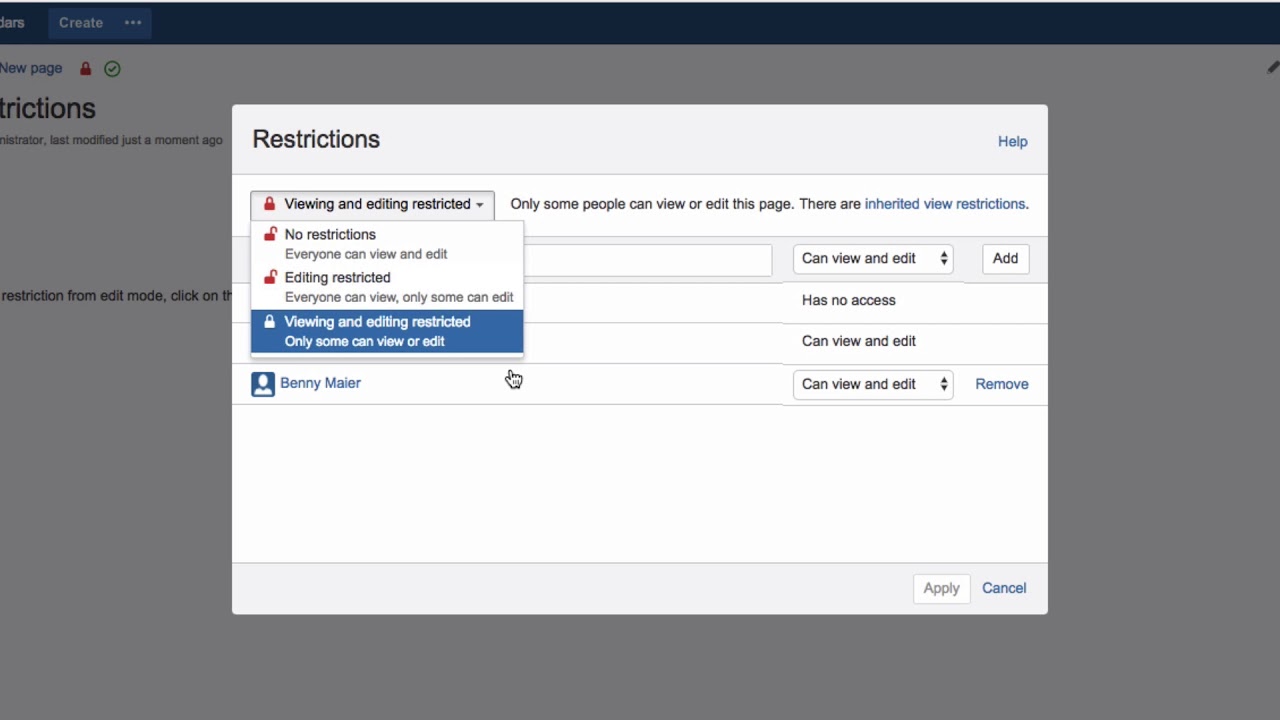I was given a page to work on by my co-worker. Only him and me were able to see it. Now I got the permission to publish it, so that everybody else in the company can see it. How is that done?
If a page is restricted. To remove a page restriction from edit mode, click on the restriction symbol (little red lock) above the page title.
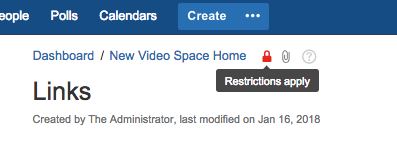
Alternatively, from view mode, click the three gray dots then click on “Restrictions.”
In the dialog, simply choose No Restrictions to remove the restrictions. Or, to remove a single restriction, you can click Remove next to the name of the person or group in the list.
Please watch our Video #84 of the Video Tutorial Series “Learn Atlassian Confluence”. You can also check the page Page Restrictions.