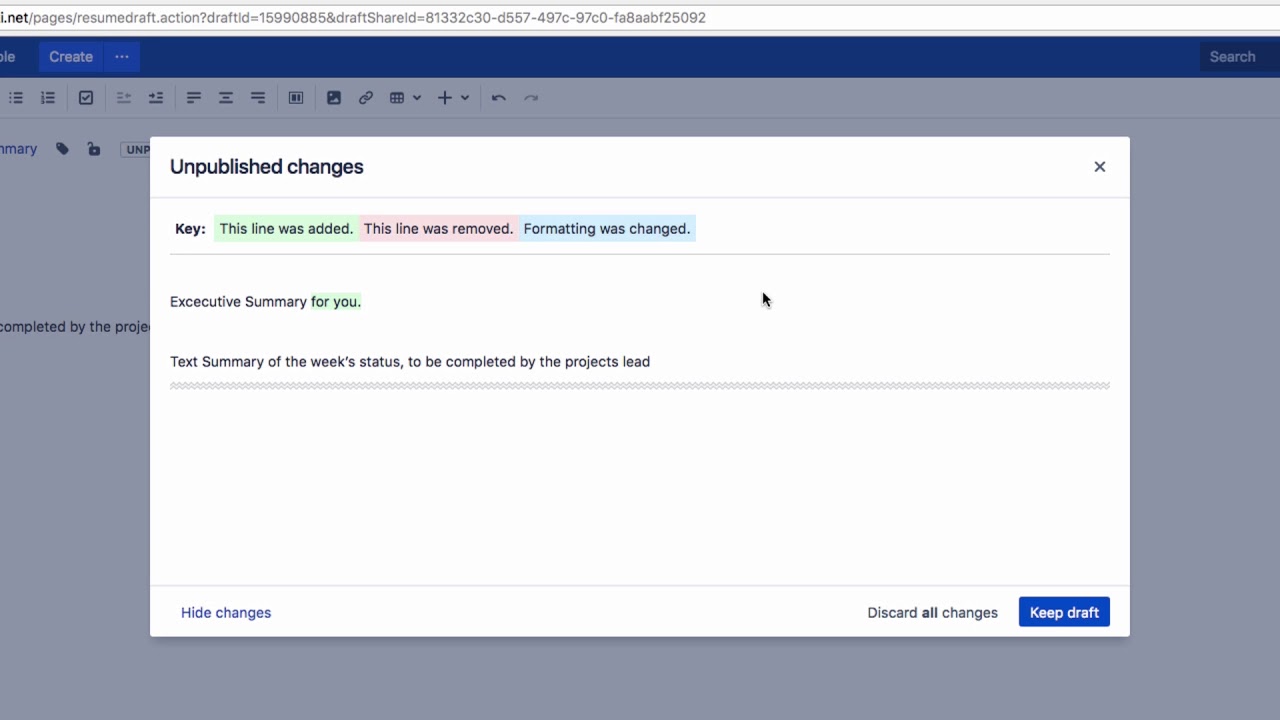Once I page was saved as a draft, how do I resume working on it?
There are several ways to publish drafts - if the page was already published, but you haven’t yet published your changes, navigate to the page, for example via the list of drafts or by clicking on your profile picture, then on “Recently Worked on” and the title of the page. You will see “Unpublished changes” up her on top of the page.
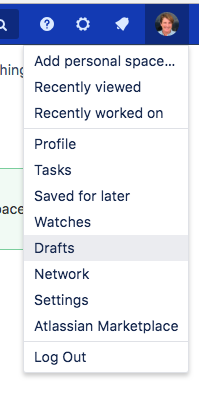
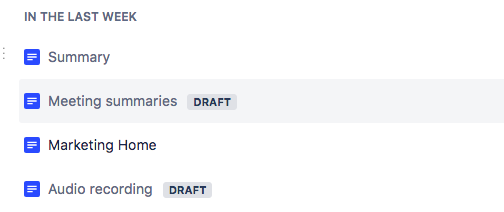
Type the letter “E” on your keyboard or click on the “Edit” icon to enter edit mode. If you make changes and don’t publish the page yet but close it, you will see the “Close the editor” dialog and will be asked if you would like to discard all your new changes or keep the draft.
With click on “Show changes” you can review all changes.
If, on the other hand, you decide to publish the changes, click on “Update” to save your changes.
As soon as a page has been published, it will be removed from your list of drafts.
Please watch our Video #81 of the Video Tutorial Series “Learn Atlassian Confluence” and see this page of Atlassian’s original documentation for more on drafts.