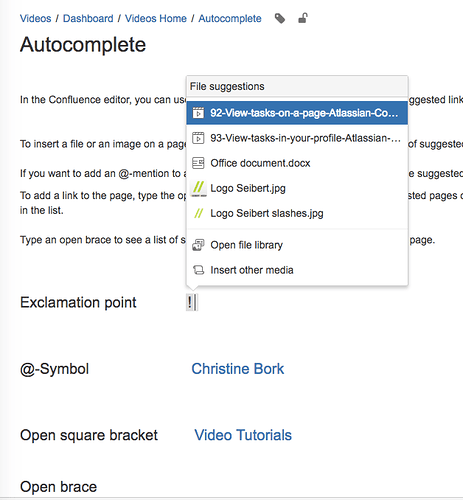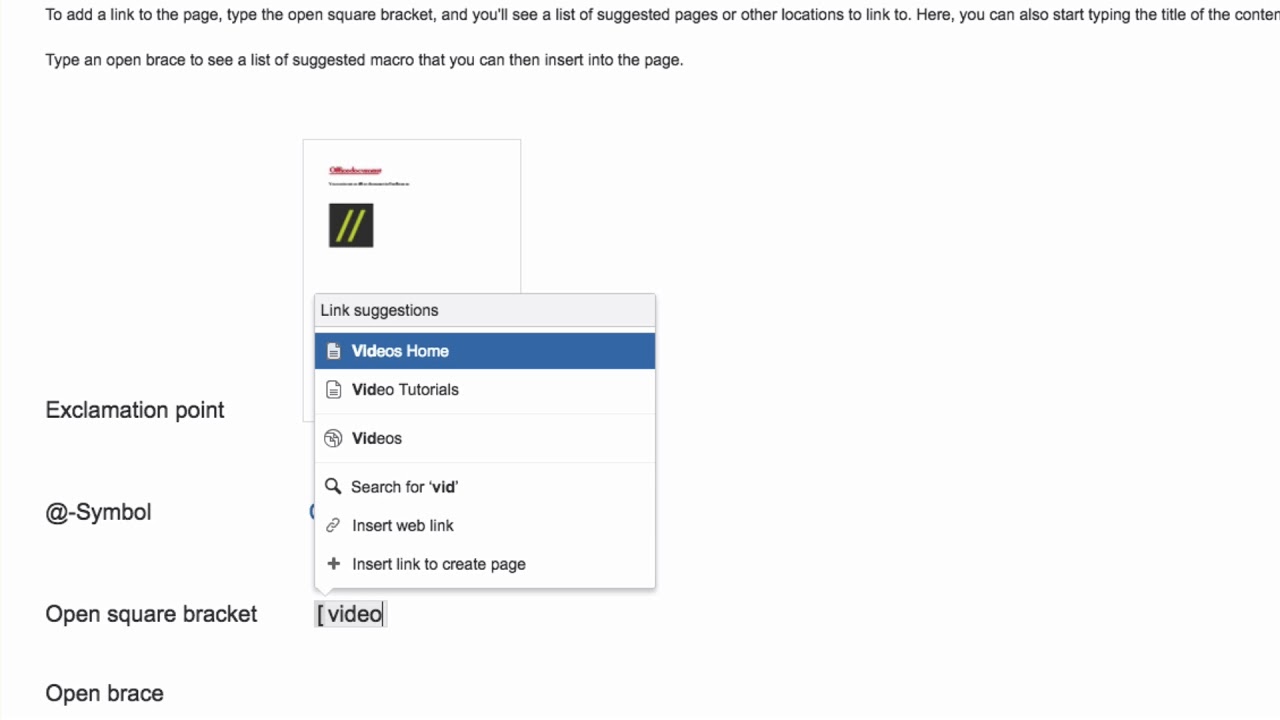Hello, could you please explain the autocomplete feature in Confluence to me? Thanks!
In the Confluence editor, you can use a trigger character or shortcut to see a list of suggested links, files, mentions, or macros. This is called autocomplete.
To insert a file or an image on a page, type the exclamation point and you’ll see a list of suggested images, multimedia files, and documents that you can embed in the page.
If you want to add an @-mention to a page, type the @ symbol and select from the suggested users by starting to type a name.
To add a link to the page, type the open square bracket, and you’ll see a list of suggested pages or other locations to link to. Here, you can also start typing the title of the content you’re looking for and it will appear in the list.
Type an open brace to see a list of suggested macro that you can then insert into the page.
Please watch our Video #94 of the Video Tutorial Series “Learn Atlassian Confluence” and check this page of Atlassian’s original documentation for more information.