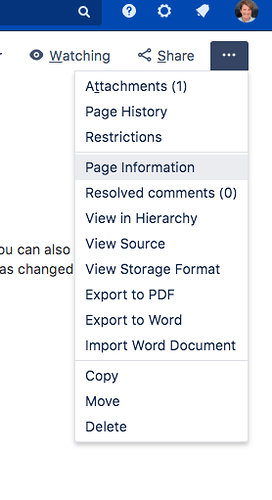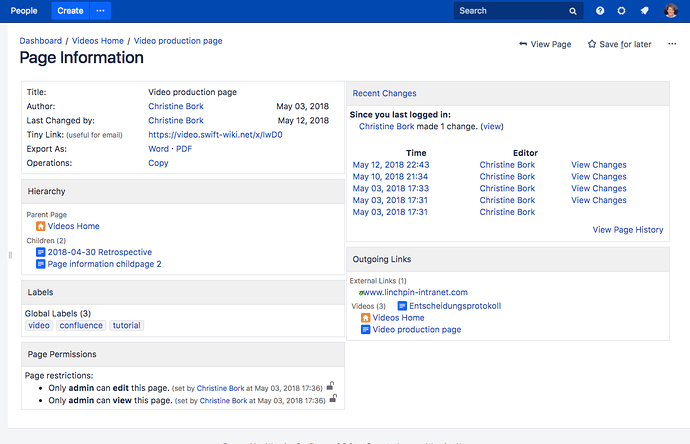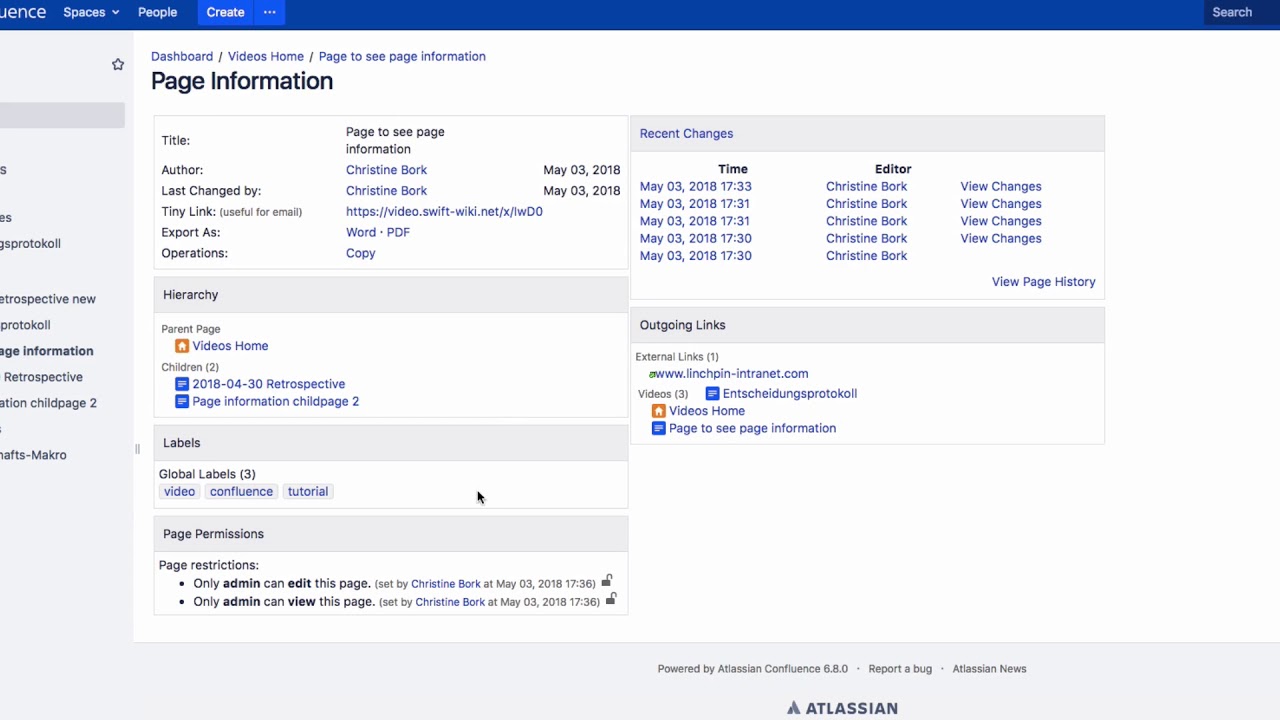Hi, is there a way to see all the important information about a page?
The Page Information displays important information about a page. To see this information, view the page and click on the three dots in the page menu and select “Page Information”.
You will see page details such at the title or name of the page, the author, when the page was last modified, and its tiny link. You can also see whether it has any subpages, labels or page restrictions. Under Recent Changes, you will see five most recent changes with the dat and time it was changed, as well as the user who made the change. Here, you will also see a list of all outgoing links to other Confluence pages or external websites.
You can watch our Video #120 of the Video Tutorial Series “Learn Atlassian Confluence” and see the information on this page of Atlassian’s original documentation for more details.