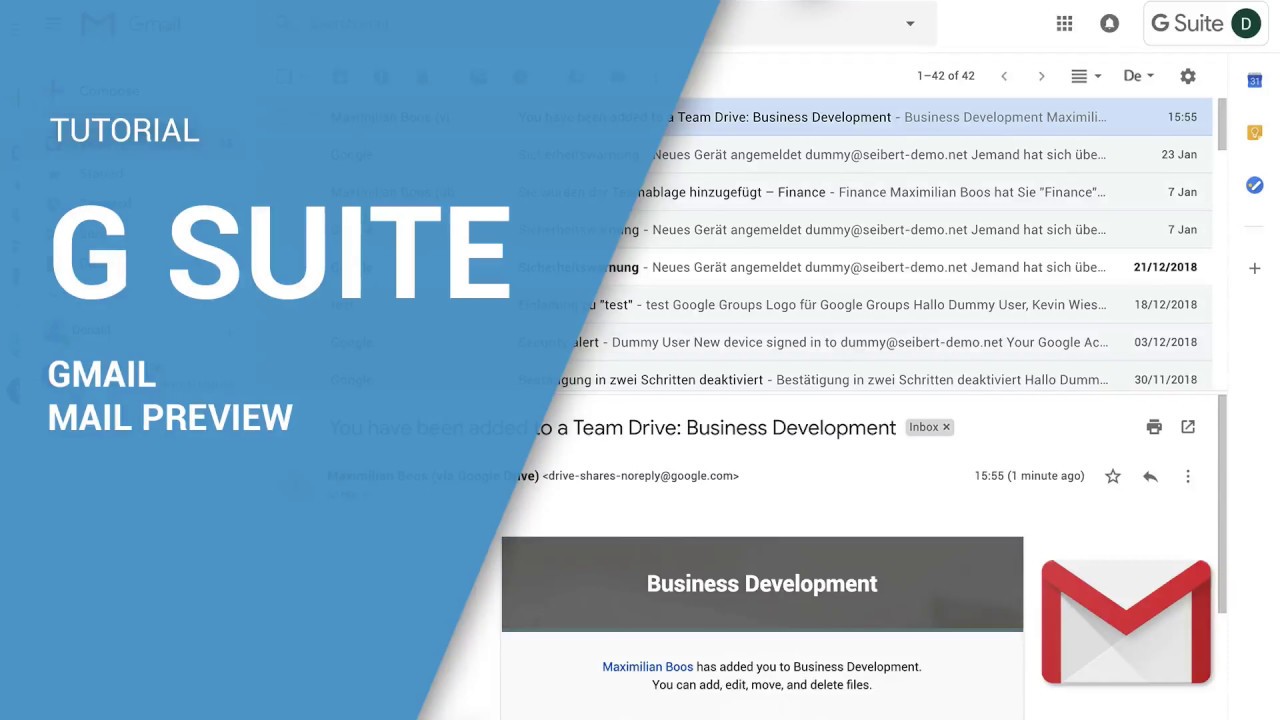How can I activate the preview pane in Google’s Gmail? I would like to see a preview of my messages in my inbox.
Click on the cog-icon and click on Settings and then on “Advanced”. Scroll down to “Preview Pane” and click “Enable”.
Then klick on “Save changes”. You will now see this icon in your inbox and can choose, for example, “Vertical Split”.
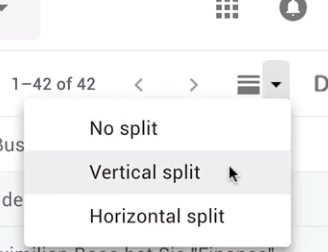
You can now see the preview pane in your messages.
Maybe it’s easier understood in this short video.
Please find more about G Suite in general on this page.
.
.
Related content:
To find more information about Google Workspace in general click here.