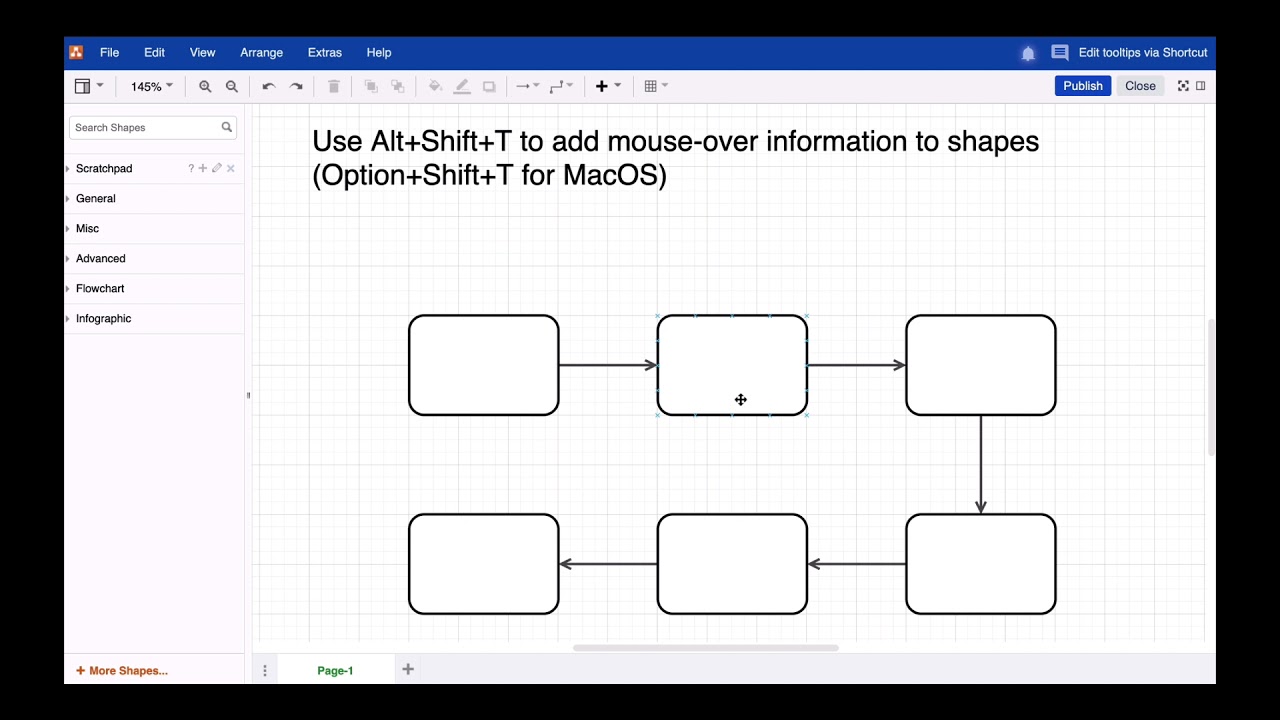Is it possible to add information to my shapes in draw.io, which is displayed once I hover over it?
Hi there. Yes, that’s not a problem at all. You can use tooltips in draw.io to add mouse-over information to your shapes. Just go to to the “Edit” option in the menu bar, and select “Edit tooltip”. You can also add a tooltip by selecting the shape and hitting Alt+Shift+T (Option+Shift+T on a Mac).
Fore more general info on draw.io for Confluence or Jira, please refer to our draw.io webpage.
And some great blogposts! Blog - draw.io