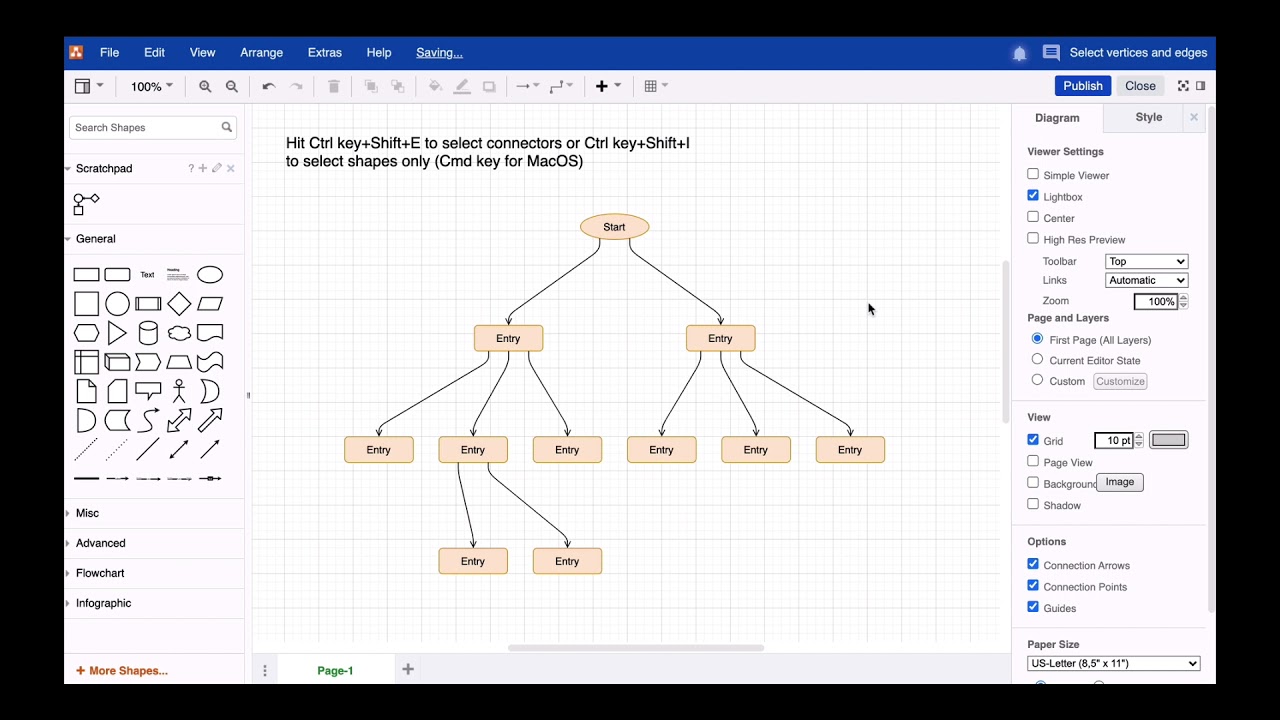I like to change the styles of my draw.io diagram. The problem is, I can’t hit Ctrl+A because then I select and change the connectors, too. Is there a way to select shapes only?
Hi there. Yes, you can change the styling of your shapes and connectors independently. To do this, just hit Ctrl+Shift+I (Vertices/Shapes) or Ctrl+Shift+E (Edges/Connectors). For Mac users, just hit the Cmd key instead of Ctrl.
Fore more general info on draw.io for Confluence or Jira, please refer to our draw.io webpage.
And some great blogposts! Blog - draw.io