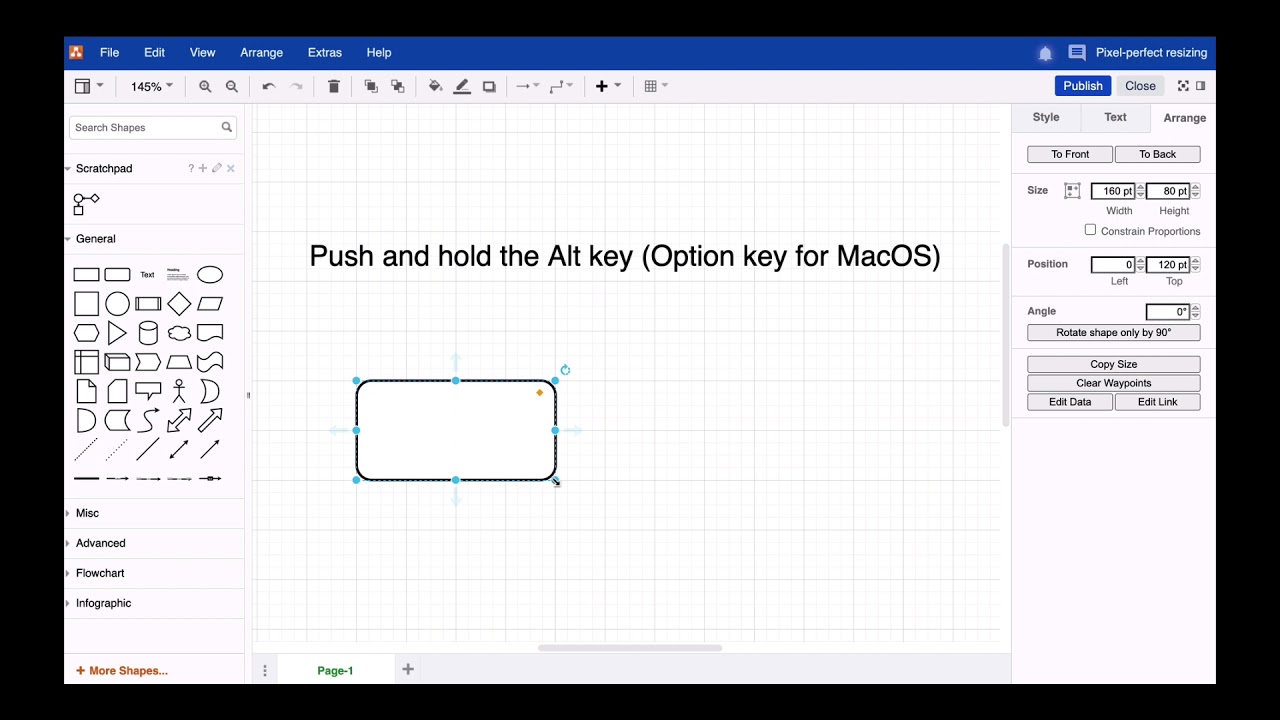I like to adjust a draw.io diagram. When I use the mouse, I can only adjust the size in 10 pixel steps. Is there a way for me to change the width and height of my shapes in 1 pixel steps?
Hi there. Yes, that’s no problem at all. You can use the Format panel and the Arrange tab to adjust the width and height of your shapes. If you don’t want to leave the drawing canvas, you can also use your mouse. Just grab one of the shape corners, push and hold your Alt key (Option on a Mac) and change the size of your shapes in one pixel steps.
Fore more general info on draw.io for Confluence or Jira, please refer to our draw.io webpage.
And some great blogposts! Blog - draw.io