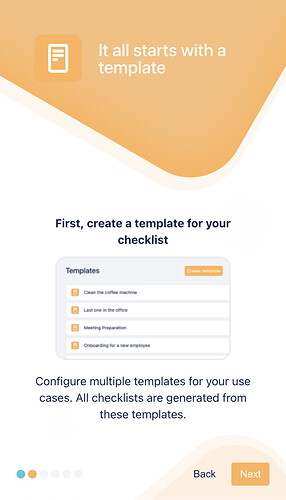I was told to try out your Jira check list app. Can you help me do that in an efficient way?
We’re working hard to make sure that starting with our software is easy and straightforward. So just installing the app Checklist for Jira - Easy, Quick, Exact Workflows in Teams and using it would be my first recommendation.
The app starts with an onboarding guide to give you the first and most important basics and concepts:
To start with our app you need to have Jira or Confluence in the Atlassian Cloud installed. If you do not know, how to access the admin area for checklists, please refer to this page: Finding the app and its admin area - Checklists for Atlassian Jira and Confluence. The first step is to create a checklist template. Those templates are used to generate checklist instances that you can fill out. We have build a database with examples to make it easy for you to start off quickly.
Please also look at our page about the first steps in the docs.
- Our official documentation is a good start if you’d like to read a little.
- If you want to talk to someone and get a personal demo or introduction, you can schedule a call with us anytime.
- We collect questions and answers about our checklists apps in this answer portal.
- There is a list of feature requests where we would love to see your votes to steer our future development.
Native mobile checklist apps
When checking out our app, please also install and try our native mobile apps. They allow your employees and partners to easily and swiftly fill out checklists including adding notes and images.
Scan a code to install app: