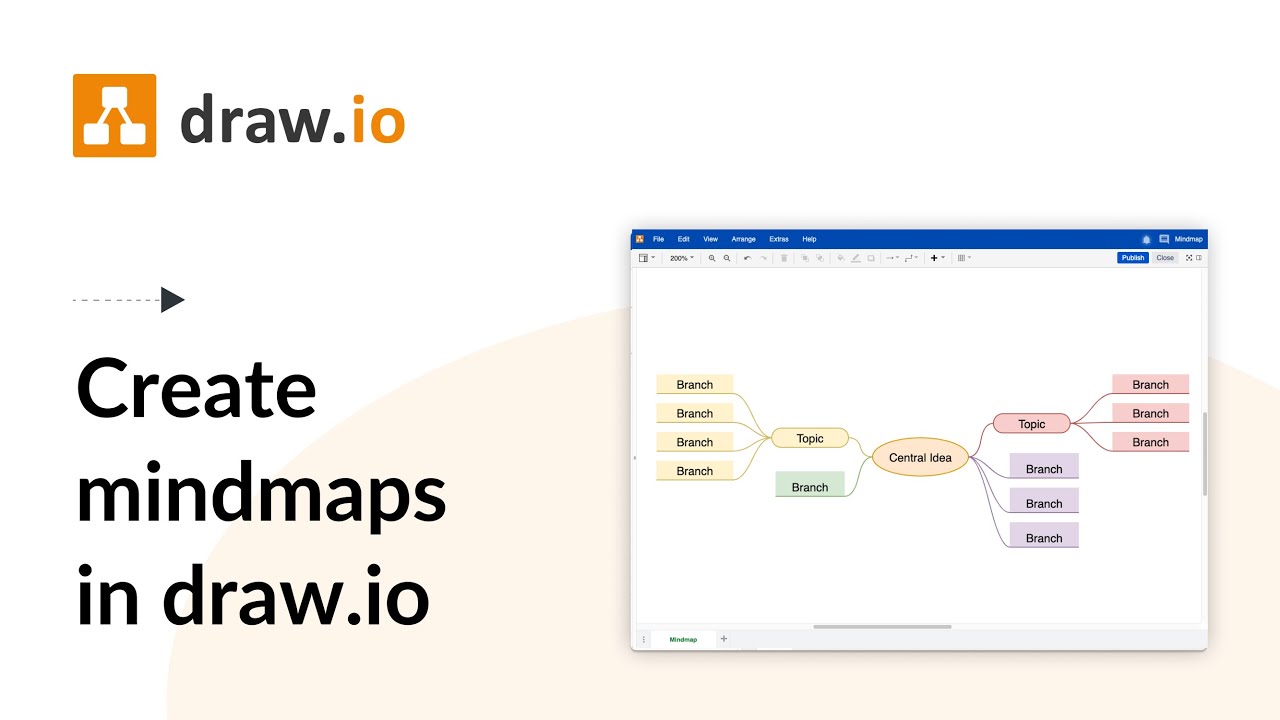I use draw.io to visualize all of our processes and workflows. I wanted to create mindmaps yesterday (what you can of course do with the standard shape libraries) but I am missing a few features that would make it much more convenient to have mind maps in draw.io. Stuff that I would love to see:
- move shapes and sub-shapes as trees
- easily create new sub-topics or branches
Are there ways to have a mind mapping feature in draw.io or are you planning to have it?
Hi there. Actually, we already offer the features that you requested! When you go to the left-hand library panel in draw.io, use the search shapes option and type in mindmap. Embed the mindmapping container and use the connectors for sub-topics, branches etc. to create your mindmap. You can even add new shapes with your keyboard. We recommend you to have a look at our Youtube playlist https://drawio.link/mindmaps to see all of our mindmapping features (moving around trees is also possible by the way  ).
).
Fore more general info on draw.io for Confluence or Jira, please refer to our draw.io webpage.
And some great blogposts! Blog - draw.io