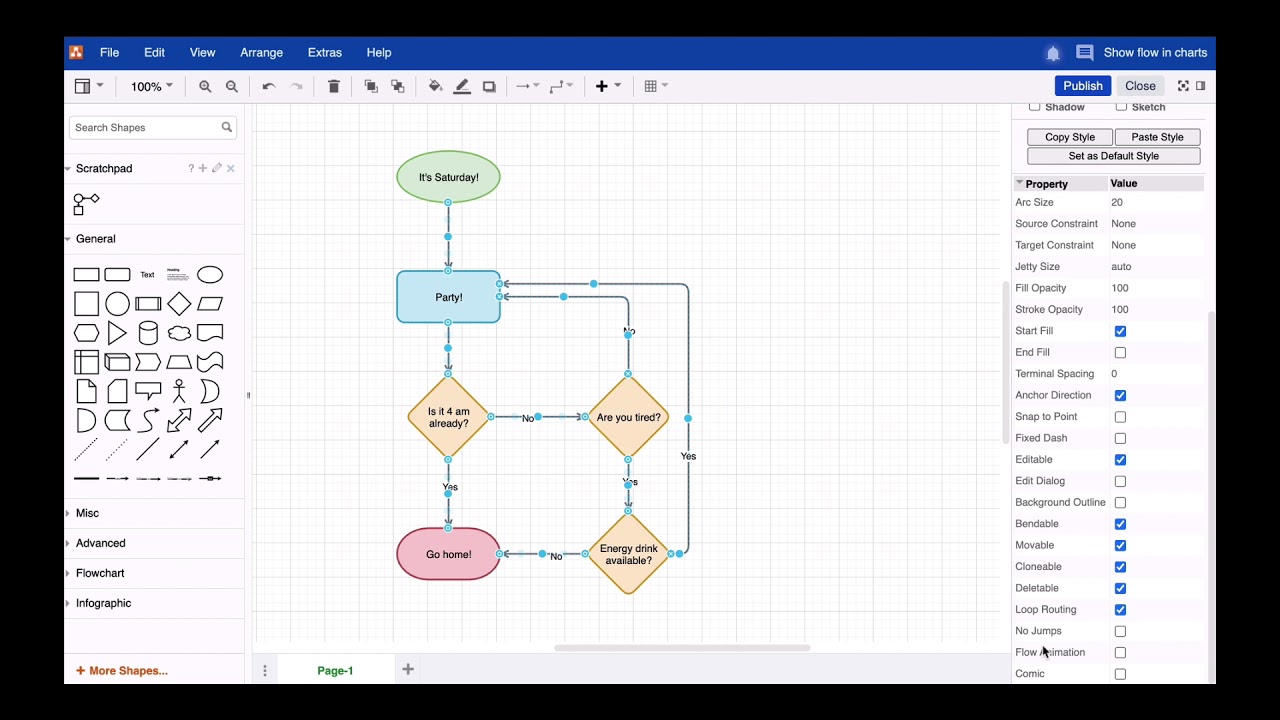I just created a flowchart and would appreciate it very much to animate the direction of flows. Does draw.io offer anything compared to it?
Hi there. Actually, you can do exactly that in draw.io ;). To select all connections, click “Edit” and select the option “Select Edges” (or use the shortcut Ctrl+Shift+E, which is Cmd+Shift+E on macOS). Now that you’ve selected all connectors open the Property section in the Style tab of the Format panel and select “Flow Animation”. Of course, this option also works for single-flow animations.
Fore more general info on draw.io for Confluence or Jira, please refer to our draw.io webpage.
And some great blogposts! Blog - draw.io