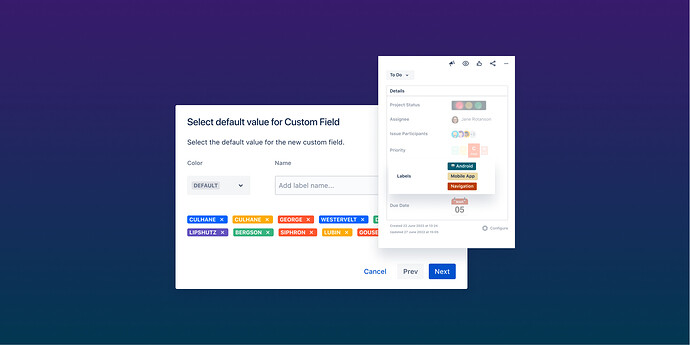Hi!
I use the Jira labels very intensively in some of my projects. Unfortunately, many labels lead to a lack of clarity, and I can’t quickly see which labels are attached to which ticket.
Is there an easy way to get more organized in the labels? Or do I have to accept that with many labels, usability suffers considerably?
Hey there!
Lack of clarity and user-friendliness is a problem we often see in connection with Jira, the Jira labels, and especially the infinite possibilities of usage.
I would suggest you two ways to tackle the problem:
- restrict access to the labels or use labels more restrictively - this has the advantage, for example, that one can no longer use labels in such an inflationary way.
- use our app Awesome custom fields for Jira. With this app, we want to solve precisely the problems you describe: Improved usability of Jira fields through a clear and quickly understandable presentation. The Color Labels are just one of the countless possibilities you have with the app.
You can solve your specific problem by using specific custom issue fields for individual issue types or screens. Within the field, you can specify very precisely which labels should be available for selection at which position when creating and configuring the field. Also (a significant advantage over the default labels), you can assign a custom color to each label. Being able to do so has the great advantage that you can visually see which labels are available in the respective issue very quickly.