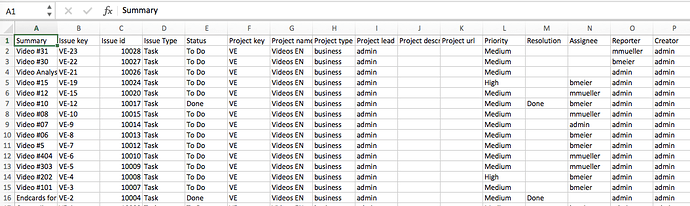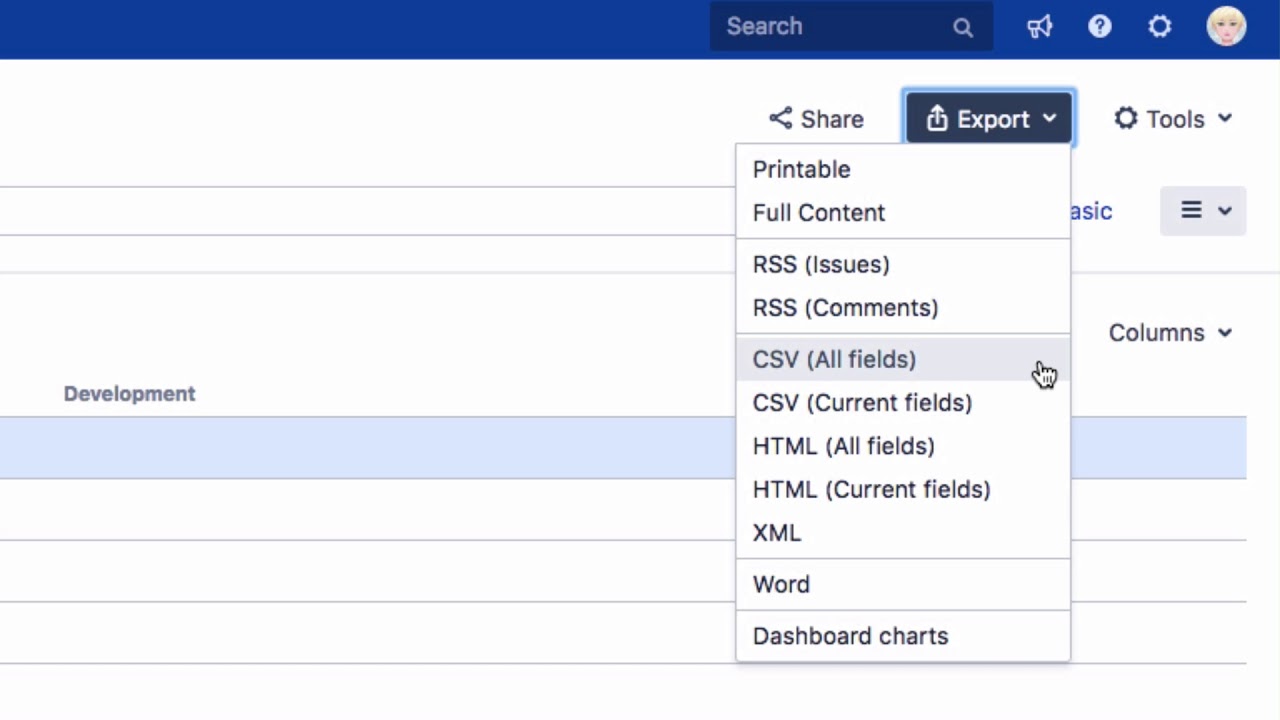How can I export Jira search results from the issue navigator as a CVS file?
To export your search results as a CSV file (with comma separated values) from the Issue Navigator, click on “Issues” then on “Search for issues”.
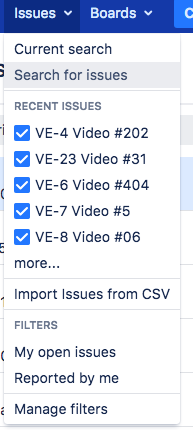
Enter your search query, then click on Export. Select “CSV (All fields)” or “CSV (Current fields)”.
When you choose “CSV (All Fields)” your CSV file containing all issue fields, comments and attachments, even if these are not visible in the Issue Navigator.
CSV (Current Fields)" creates a CSV file with only the issue fields that are currently displayed in the Issue Navigator.
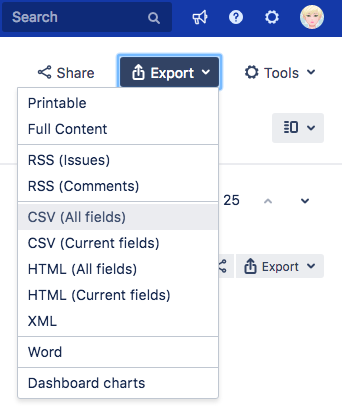
Select one of these and your CSV file is immediately downloaded to your computer. You can open and edit this file with various programs, including Microsoft Excel.
Please watch our Video #33 of the Video Tutorial Series “Learn Atlassian Jira”.