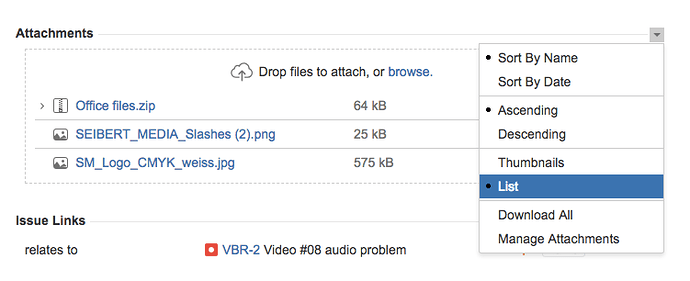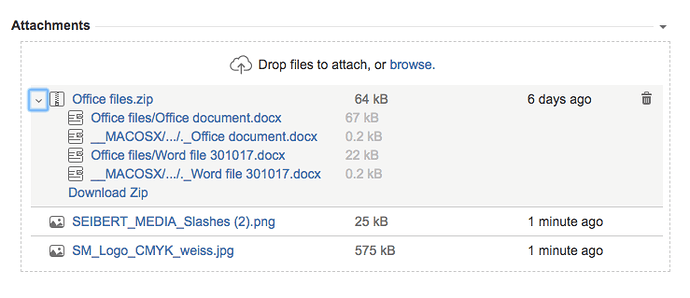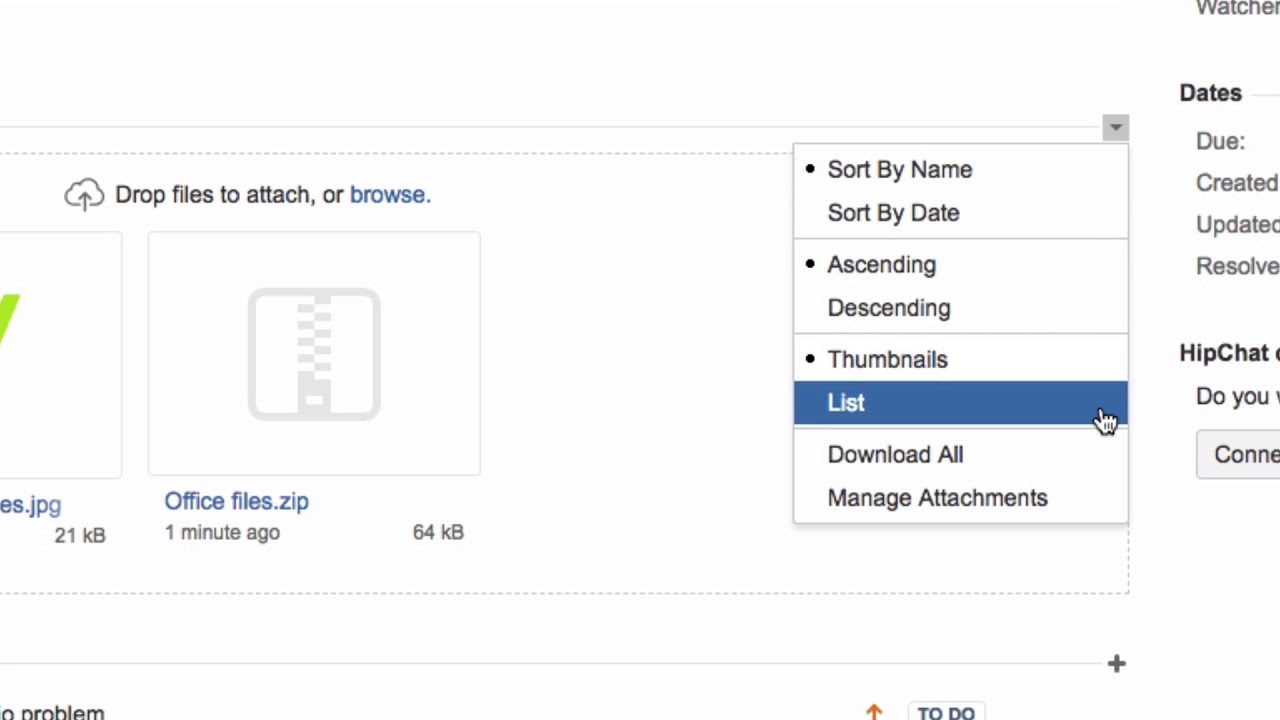We have many many attachments on some Jira issues. Some of them are Zip-files. Can you access them easily and also download them as a Zip?
When an issue has a zip file attached, you can see each file that is inside the zip file. You can download these files individually or download the entire zip file.
Click on the small arrow to the right of the attachments heading and select “List”.
Click on the small arrow next to the name of the zip file to view all of the files contained within the zip file.
Click on one of the files inside the zip file to preview it and download it from this dialog.
Click on “Download Zip” to download the entire Zip file.
Watch our Video #20 of the Video Tutorial Series “Learn Atlassian Jira” and check this page of Atlassian’s original documentation for more info.