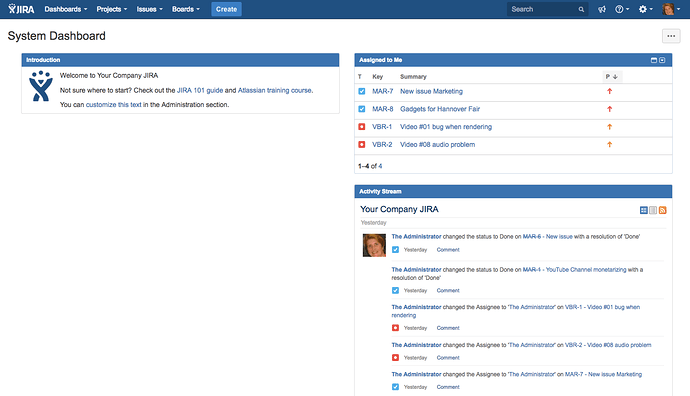Could you give me a short tour or overview of the Jira dashboard and menu, please?
After logging in, you will see the dashboard in Jira. No matter where you are, you can click on “Home” then “Show System Dashboard” to return to this dashboard, where you can see the issues assigned to you and status updates in the activity stream.
Click on “Manage Dashboards” to personalize your dashboard. Under “Projects”, you can see the project you are currently working on and the most recent projects you looked at. Click “Show all projects” to see an overview of all projects.
Click on “Issues” to display results from the current search, start a new search, or view a recently displayed issue. Here you can also see and manage your issue filters.
Under “Boards” you can see all current Kanban and Scrum boards. Click on “View all boards” to see a list.
The “Create” button is certainly one of the most often used functions in Jira. Click on it to create a new issue.
In the menu, you’ll find a search function, a help button, and for Jira admins, the Jira administration area, as well as your profile avatar. Click on your avatar, to view your profile, manage your Jira Home or log out of the system.
Watch our Video #4 of the Video Tutorial Series “Learn Atlassian Jira”.