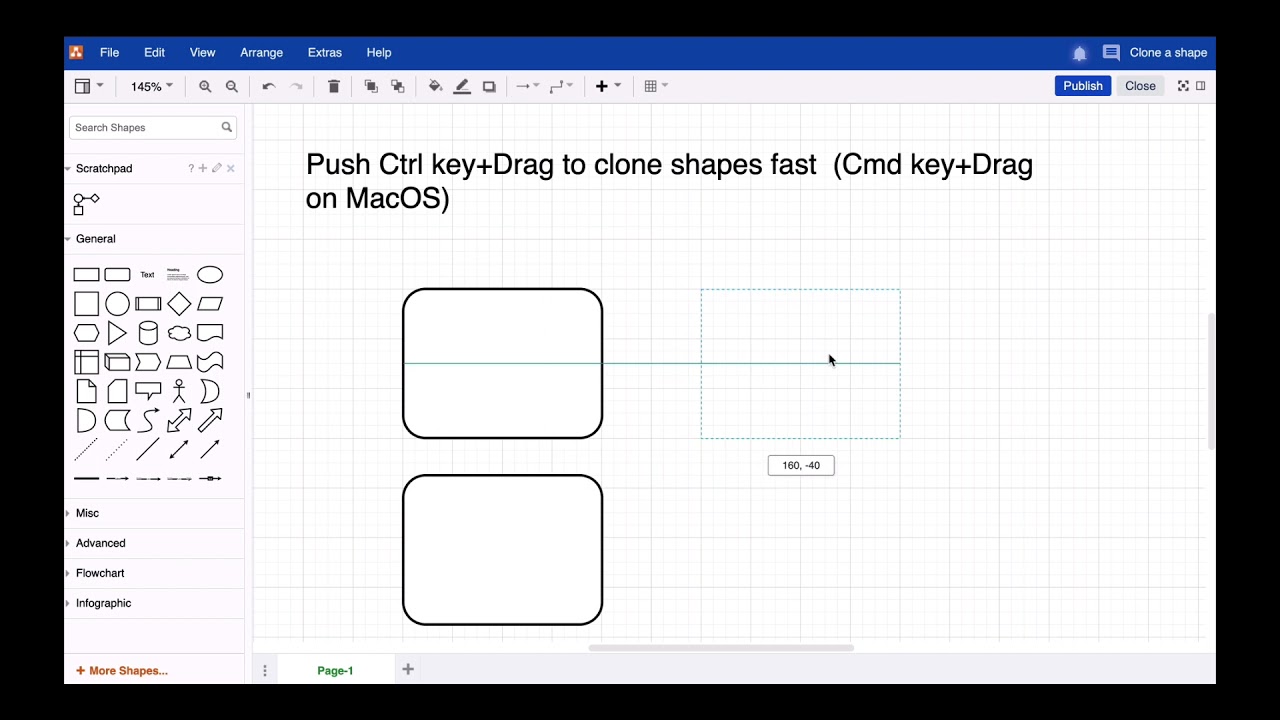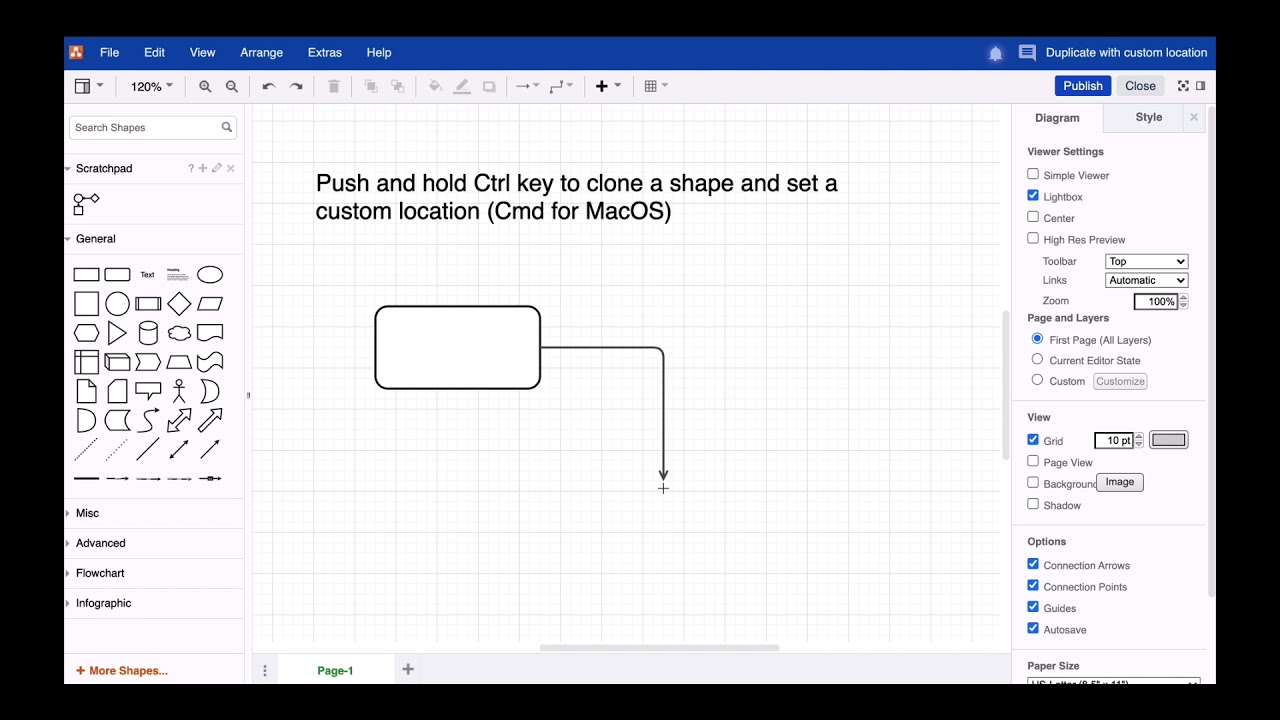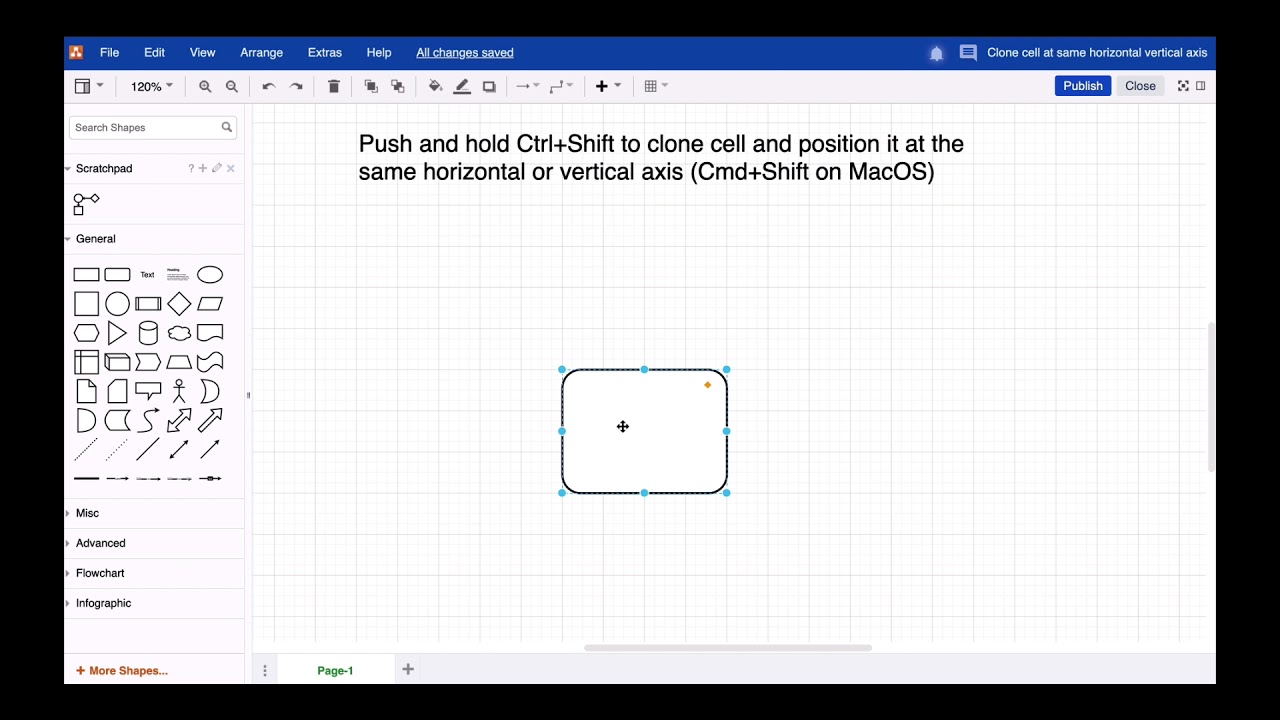I like to get more efficient when drawing draw.io diagrams. Which are the best options to duplicate shapes fast?
Hi there. There are a few options to clone/duplicate shapes in draw.io, depending on the use-case you have. The first hint would be to avoid using Ctrl+C and Ctrl+V to copy shapes and use Ctrl+D instead (Cmd instead of Ctrl on a Mac). You can even hold the Ctrl key and simply drag the existing shape to clone it. The cool thing about this option is that you can directly locate the new shape.
If you like to clone, position, and connect the new shape simultaneously, push and hold the Ctrl key (Cmd on a Mac) and drag a connector from one of the connection points or arrows.
Finally, you can also clone and position shapes on the horizontal or vertical axis of the original shape.
Fore more general info on draw.io for Confluence or Jira, please refer to our draw.io webpage.