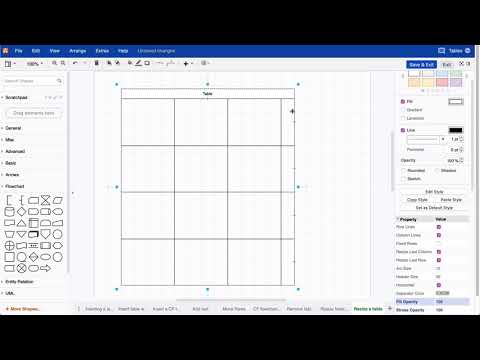I like to adjust a few rows and columns in my draw.io table to not waste space. It seems that the table cells always scale equally. Is there a way to scale single rows or columns individually?
Hi there. Per default, your table scales equally when you resize the entire table. You can also scale single rows and columns individually. To do so, select the table and adjust the row/column by dragging the borderline to its new position. If you only want to resize the last row or column, you can also activate the checkboxes for this feature (select table > Format Panel > Style tab > Properties > Resize Last Column / Resize Last Row).
There’s also a tutorial video below and on our Youtube channel that deals with your question.
You can also check out our entire playlist on draw.io tables.
Fore more general info on draw.io for Confluence or Jira, please refer to our draw.io webpage.
And some great blogposts! Blog - draw.io