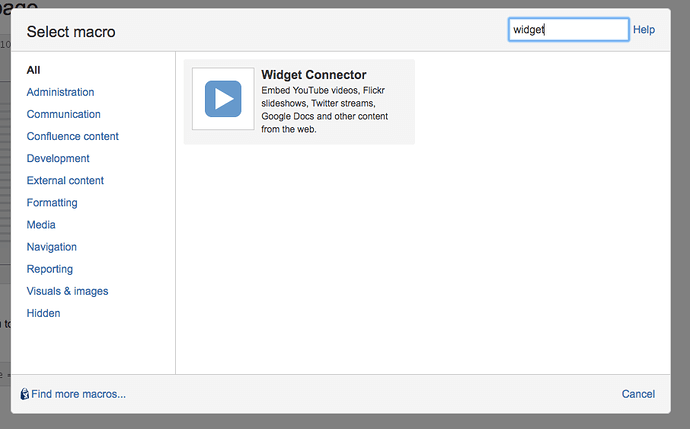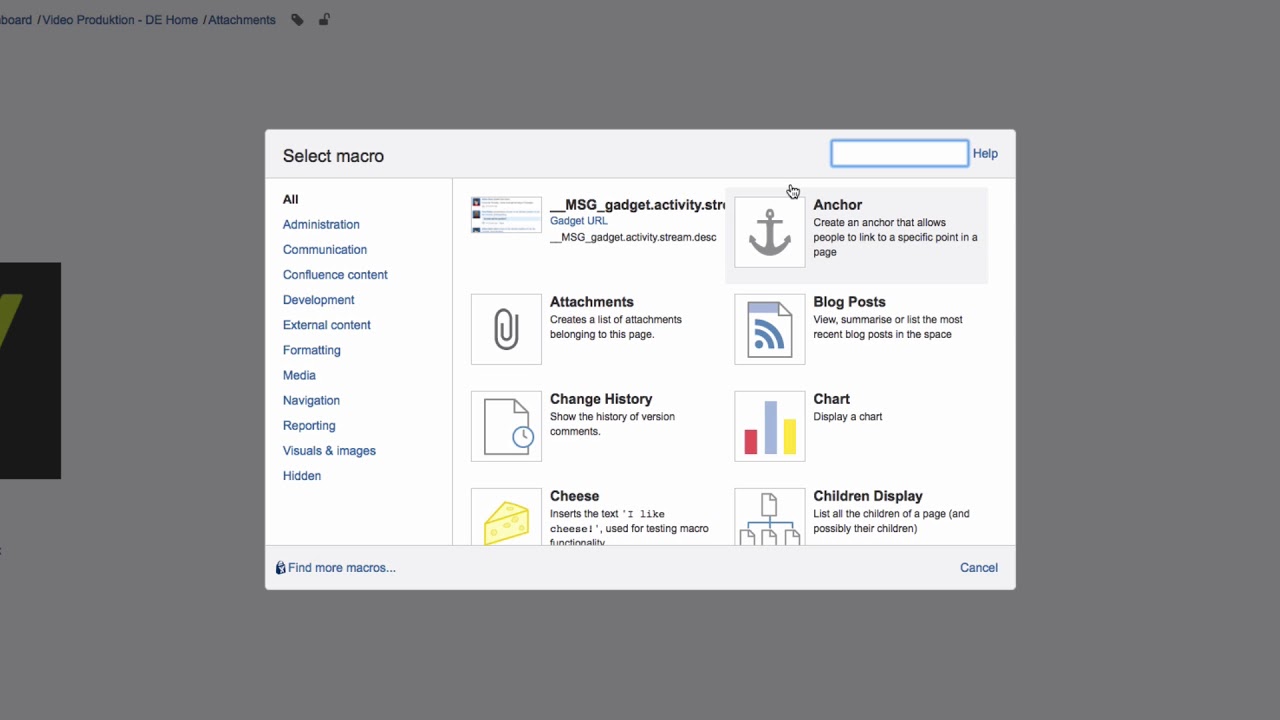I would like to put an online YouTube video on a Confluence page. I would like it to play directly from the page, in view mode.
You can embed online videos, like YouTube or Vimeo, easily into your page with the Widget Connector macro. Simply paste a YouTube video link directly to a page and the Widget Connector macro will be inserted automatically.
Or, click “Insert More Content” in the toolbar, then click “Other Macros”.
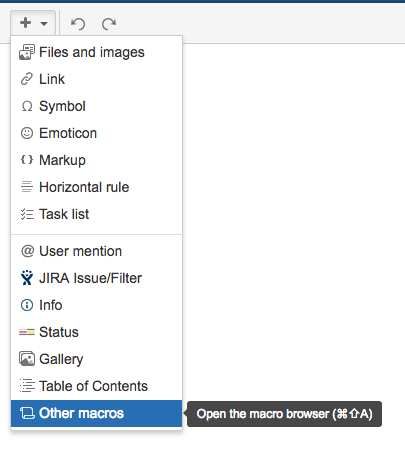
Type “Widget” and click on the Widget Connector macro.
Paste the YouTube link, then click “Insert.”
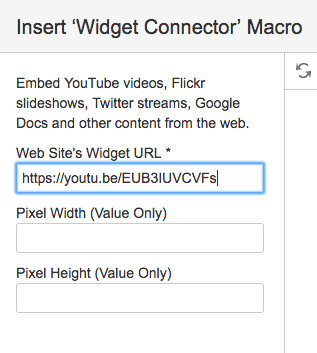
Please watch our Video #25 of the video tutorial series “Learn Atlassian Confluence” and read about this subject on this page of Atlassian’s documentation.