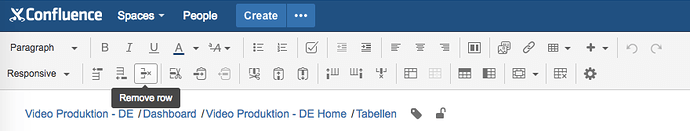How do I erase a table row on a Confluence page?
In edit mode of your page, click inside a row in your table. Click on the “Remove row” icon:
To the left of that symbol, you find the “Insert row before” and “Insert row after” symbols. On the right you can cut, copy and paste a table row.
You can watch how to do this in our Video #12 of the Video Tutorial Series “Learn Atlassian Confluence”.
In Atlassians documentation you can find more about tables on this page.