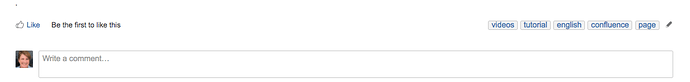How do I add labels to a page? Where can I see the labels?
Pages, blog posts, or attachments can have labels added to them. Anyone with the permission to edit a page can do this.
Existing labels can be seen at the bottom right of the page, under the page’s content.
To edit labels, in view mode, type the letter L (for label) on your keyboard, or click the edit icon at the bottom right of the page.
In the label dialog, type the new label and click “Add.”
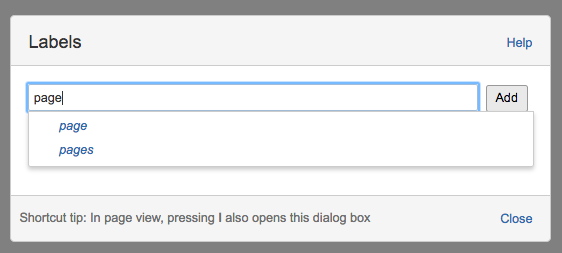
In edit mode, click the label icon above the page title to open the same dialog.
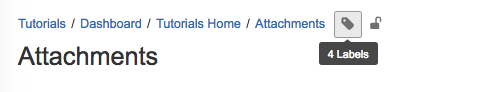
You can watch our Video #73 of the Video Tutorial Series "Learn Atlassian Confluence"and read more about it on this page of Atlassian’s documentation.