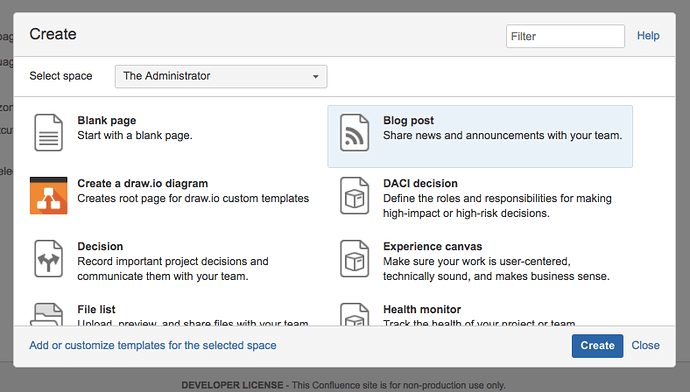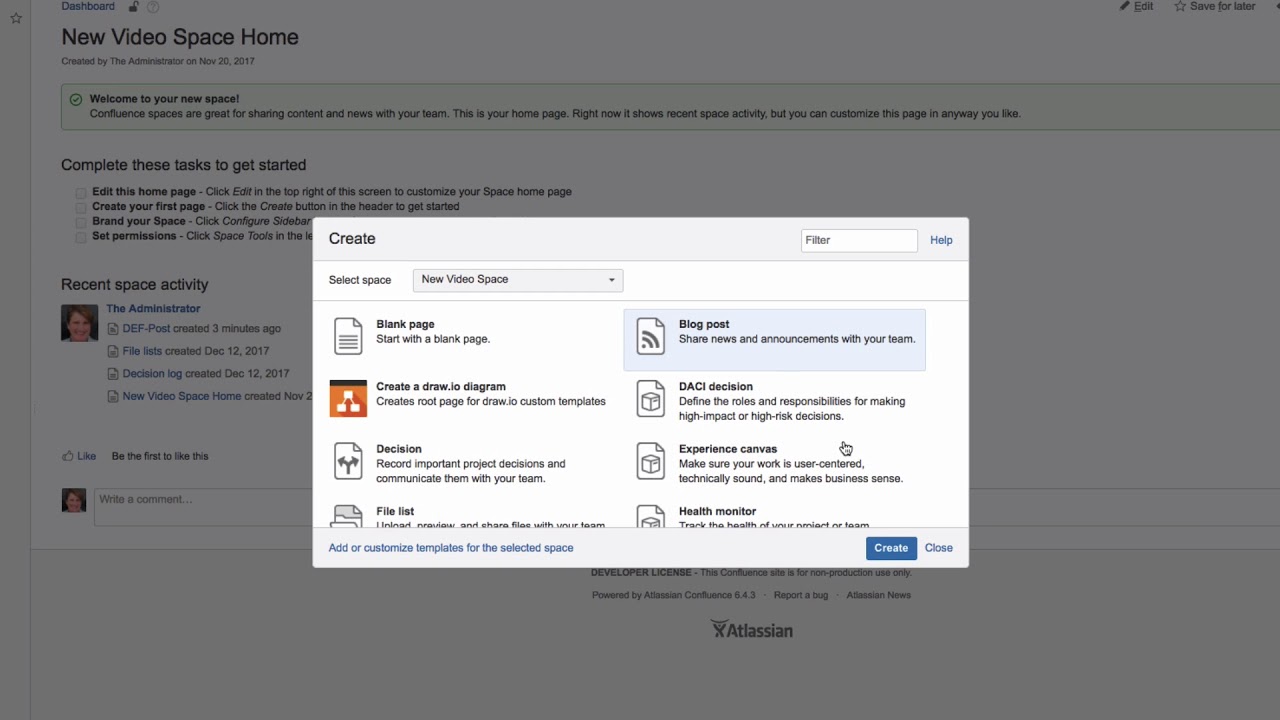How do I create a new blog post? Can anybody do that or do I need special permissions?
Every space, including your personal space, can have its own blog. To create a blog post, you’ll need the “Add Blog” permission, which can be granted to you by your space administrator.
Click on the three dots next to “Create” in the Confluence header,
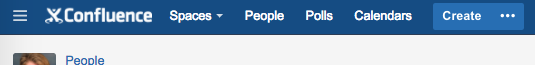
select “Blog Post” then click “Create.”
Enter the title and content of your blog post, then click “Publish.”
Your blog post will appear immediately in the space. Everyone who has the appropriate permissions can now write comments or like the blog post.
You can watch this in our Video #59 of the Video Tutorial Series “Learn Atlassian Confluence” and read more about it on this page of Atlassian’s documentation.