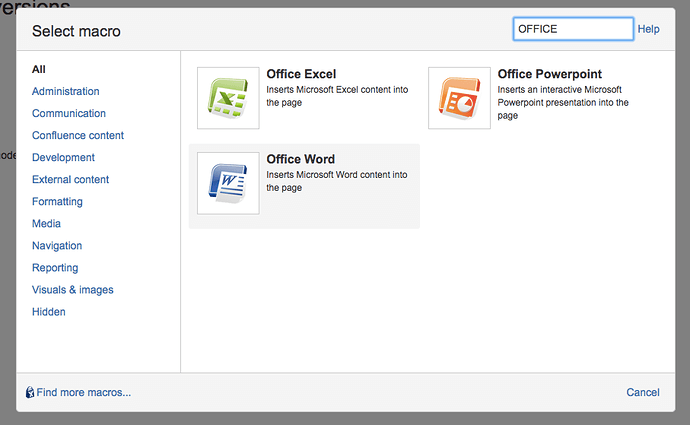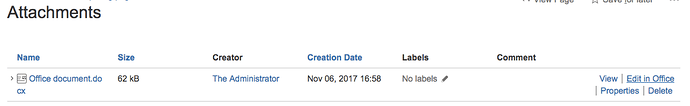How to import and edit Word documents on a Confluence page? Importing works, but I can’t edit it.
You can upload, embed and preview Office files in Confluence, in the same way as other attached files. In edit mode, click on “Insert More Content” in the toolbar, then click “Other Macros.”
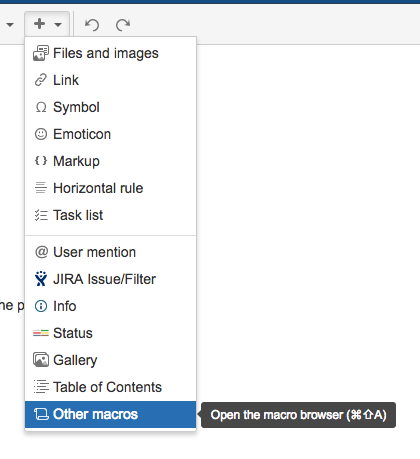
Type “Word” (e.g. for a Word file) then click on the Office Connector macro.
Here you’ll see a list of all of the Word files attached to the page. Pick one and click “Insert.”
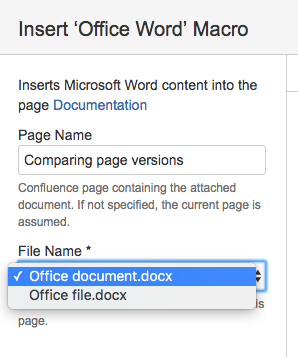
The embedded Word document will be fully displayed within Confluence.
From the Attachment dialog, click on “Edit in Office” next to the filename, to edit the Word document.
There may be some limitations, depending on your system’s browser and operating system if you can edit right from Confluence. Please check “Office Connector Prerequisites” for more information.
You can watch our Video #26 of the video tutorial series “Learn Atlassian Confluence” and check this page of Atlassian’s documentation about this subject.