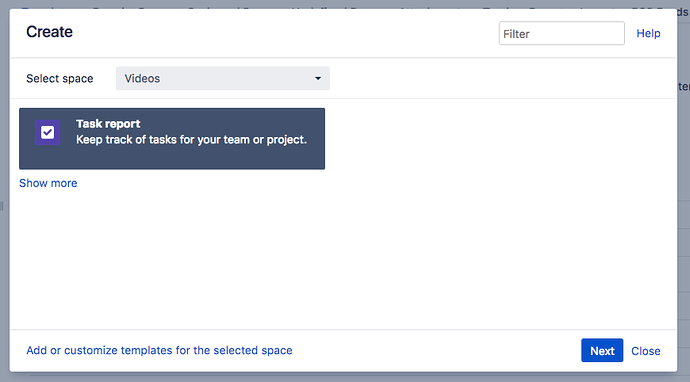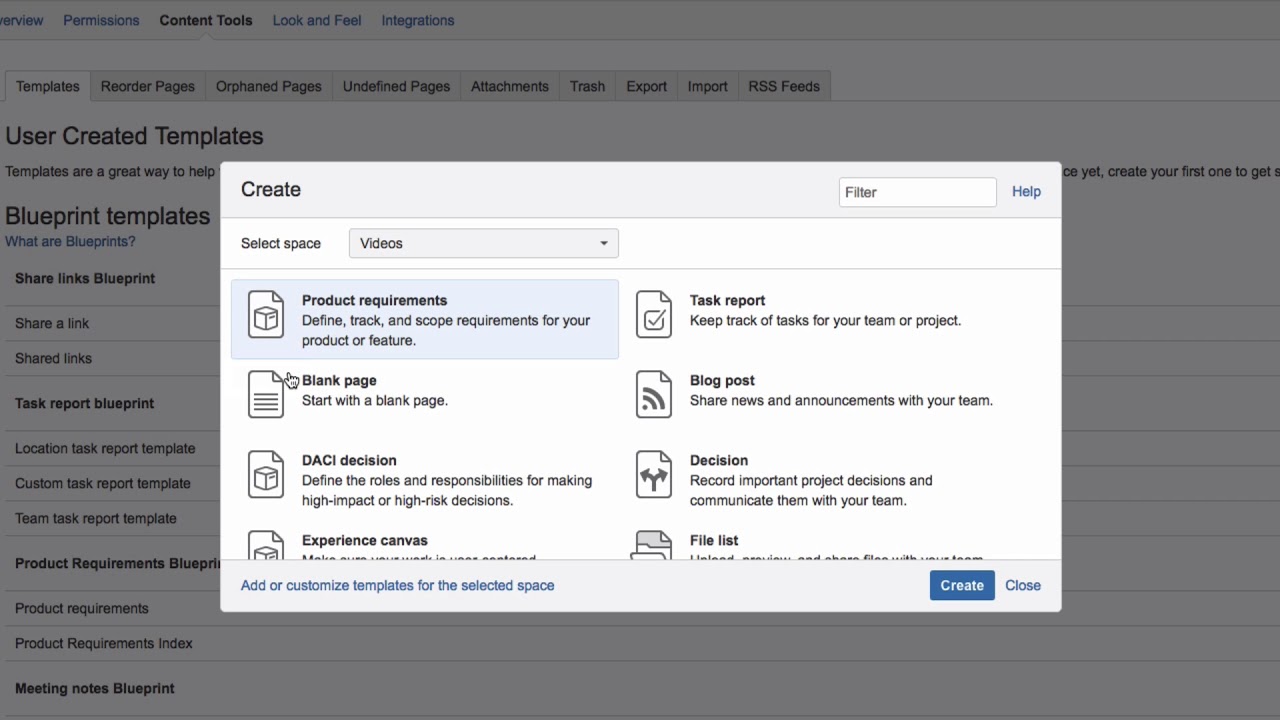I saw the feature “Promote templates in the Create dialog” in Confluence. What exactly does that mean? How do you apply it?
As a space administrator, you can move specific templates and blueprints in the Create dialog higher to encourage users to use these templates more often. That means that when clicking on the three dots next to “Create” to create a new page from a template, you will see those templates first in the dialog.
Do this by clicking on “Space tools” at the bottom left of the sidebar and then on “Content Tools”.
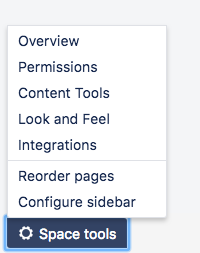
Click “Promote” next to the respective template or blueprint.
Higher-level templates are displayed further up in the Create dialog’s list of templates. To see more templates, click “Show More” in the Create dialog.
If you click more than three times on “Show More”, the dialog will always display all templates.
You can watch our Video #100 of the Video Tutorial Series “Learn Atlassian Confluence” and read Atlassian’s documentation on this page to learn more about templates.