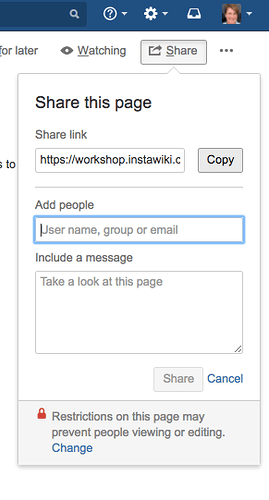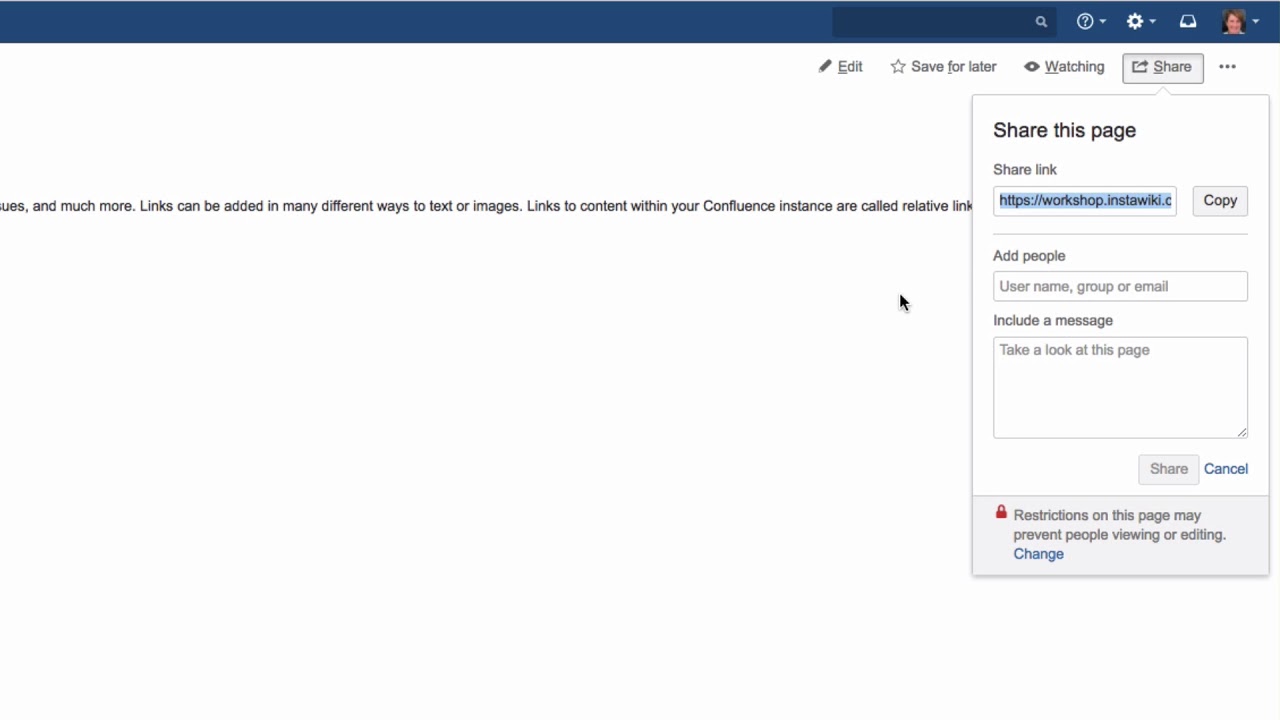Hi, we had to change several page titles due to product name changes. Now we discovered that all set links to Confluence pages are broken. Is there a way to avoid that?
The best way to link to Confluence pages from outside your Confluence instance is to use a share link, which is a permanent URL. That ensures that the link to the page won’t be broken if its name gets changed within Confluence.
To do this, go to the page to which you want to link link and click on “Share” in the menu.
Click “Copy” to copy the link to your clipboard, and you can then paste the link when you are editing another website, or into document or an email, for example.
You can quickly get to the share link by typing the keyboard shortcut “K” on your keyboard in view mode.
Watch our Video #90 of the Video Tutorial Series “Learn Atlassian Confluence” and check this page of Atlassian’s original documentation for more info about links.