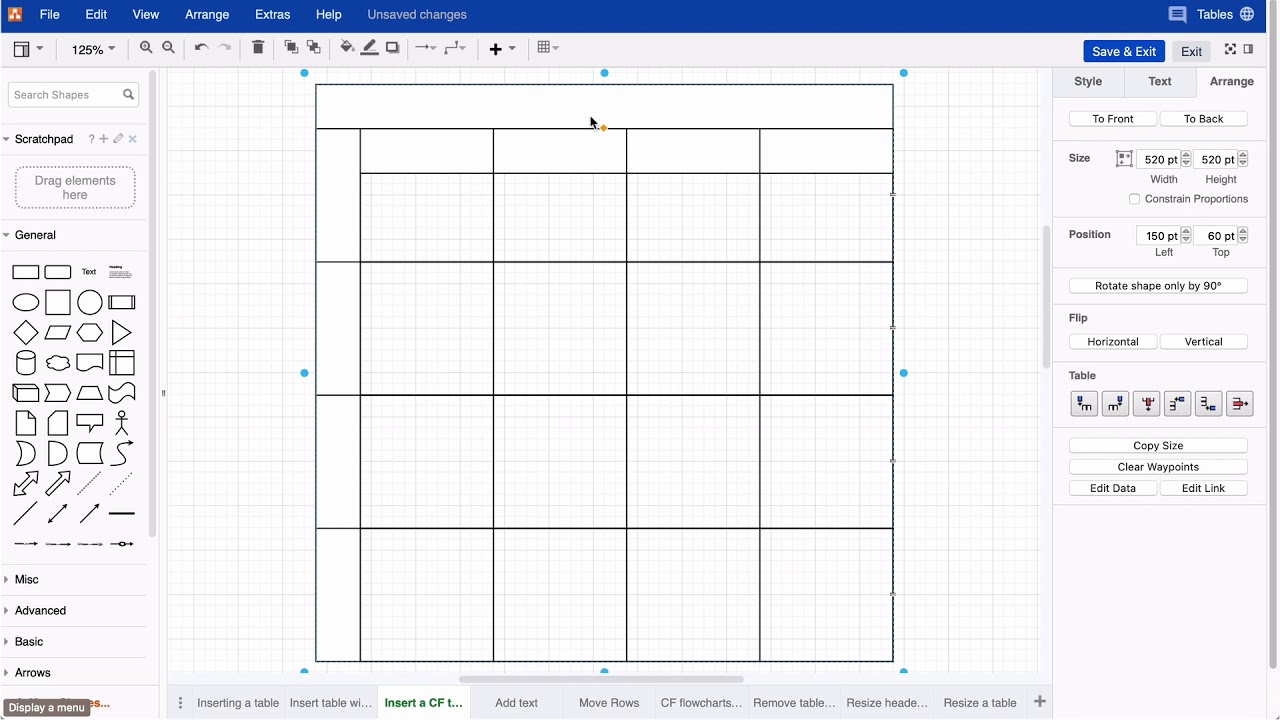I like to create a cross-functional flowchart with different swimlanes. I need a table for it, do you have any kind of blueprint or template?
Hi there. Actually, there is a simple way to insert a table for crossfunctional flowcharts in draw.io. You can access the table feature from the grey toolbar underneath the menu bar. The table icon is located to the right of the “+” icon. Click on the table icon, select the number of rows and columns that you need, and press the Ctrl key before you click to insert the table. We created dedicated videos for you on how to insert a crossfunctional flowchart table and how to work with it. Check them out below. The videos are part of our table feature playlist, so be sure to check out the other draw.io table features, too.
Fore more general info on draw.io for Confluence or Jira, please refer to our draw.io webpage.
And some great blogposts! Blog - draw.io