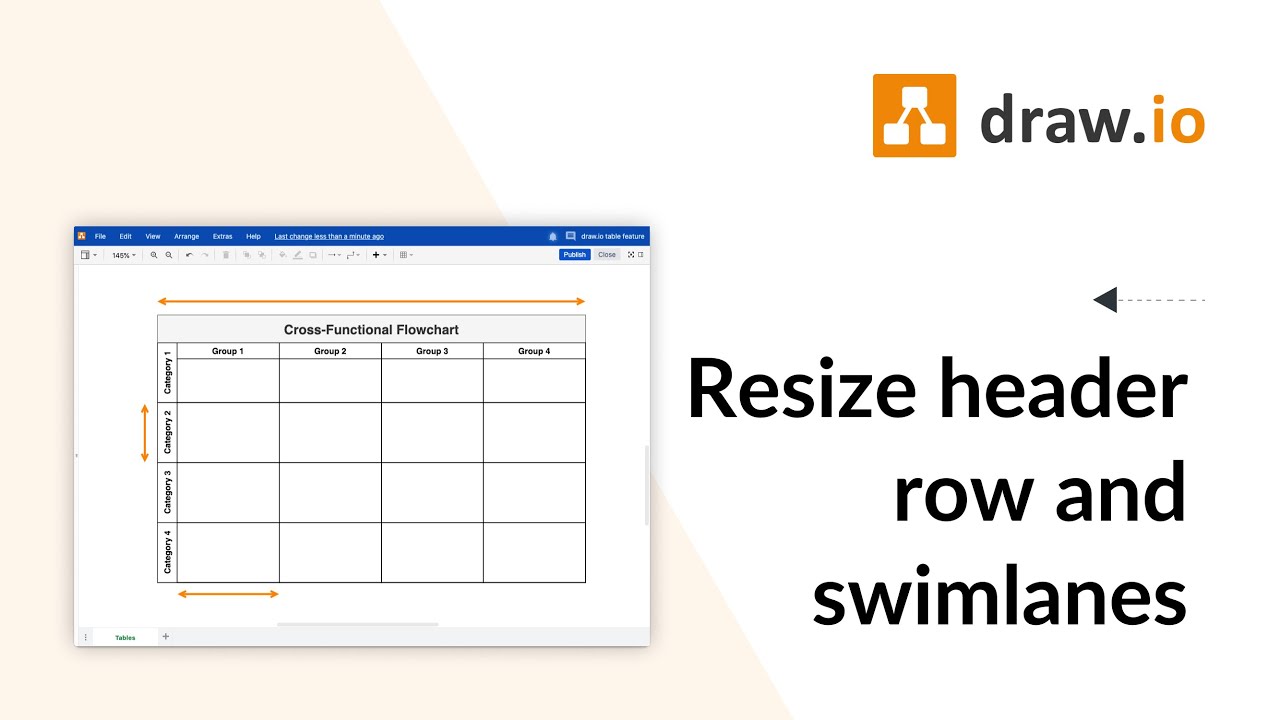I like to change the size of the header row in my draw.iotable, can you tell me how this is done?
Hi there. You can adjust the height of your header rows at any time. When you click on the table, you’ll see that there’s an orange diamond at the bottom of the header row. Now, just drag the diamond to change the height of the header row.
For crossfunctional tables, you can also adjust the titles of the swimlanes. Click in one of the title cells and simply drag the orange diamond to the new position. If you’d like to change all swimlane titles at once, push and hold down the Ctrl key while you adjust the height.
There’s a dedicated video below to answer your question.
Check out the entire playlist on tables at our Youtube channel to learn everything about this draw.io feature.
Fore more general info on draw.io for Confluence or Jira, please refer to our draw.io webpage.
And some great blogposts! Blog - draw.io