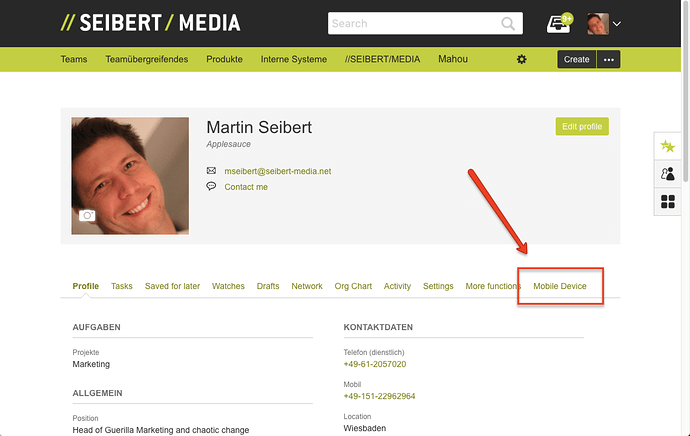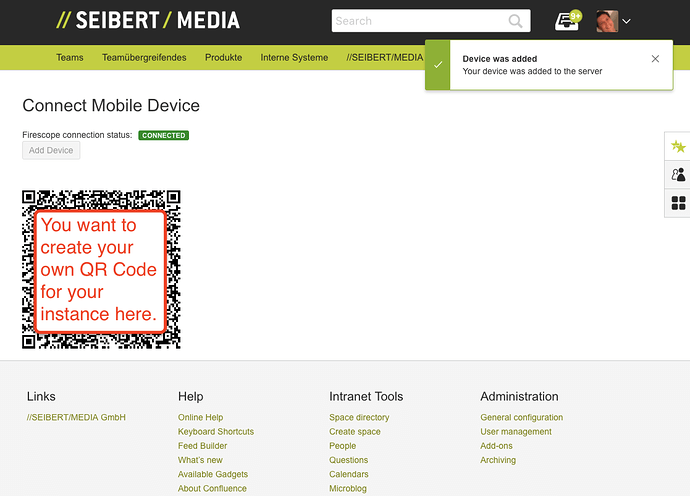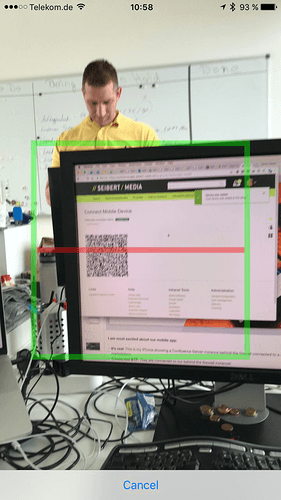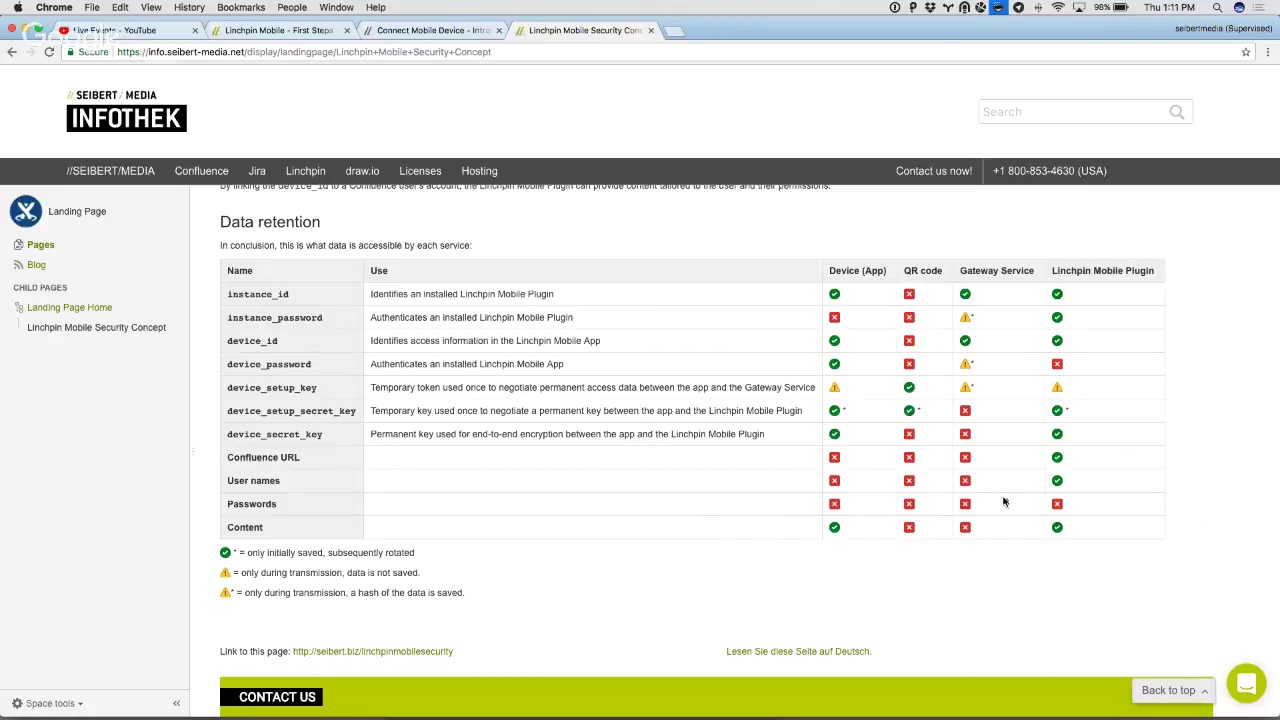I want to try out your native mobile app with our own Confluence Server instance. But I am unable to find the QR-Code.
You need to install a Linchpin Mobile Confluence app in your Atlassian Confluence server.
After downloading the app and installing it in your system, you’ll find a new tab called “mobile device” under your profile (https://yourconfluencedomain.com/users/viewmyprofile.action):
The direct link should be something like this: https://yourconfluencedomain.com/plugins/servlet/linchpin-mobile
This is the page:
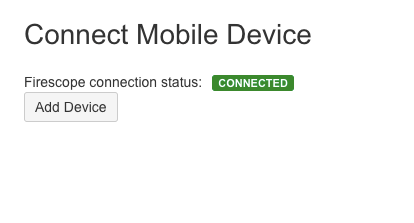
You want a “firescope connection” if your instance is behind the firewall. Turn it on in the admin area.
Then you scan it with your mobile app:
That should do the trick. See me do a demo in this video: