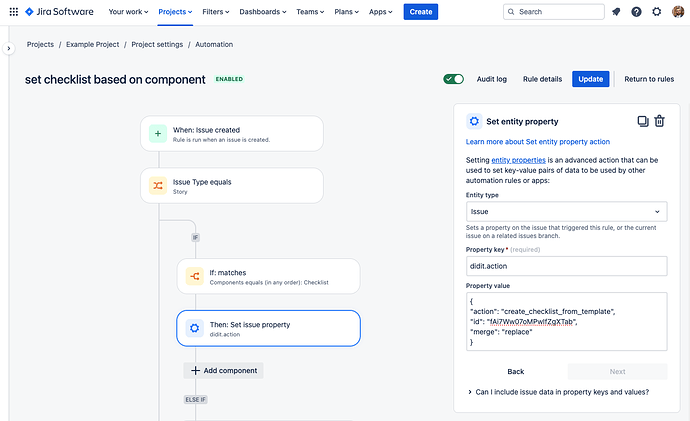Our team is using Didit checklists and so far we really enjoy it. The biggest problem we are coming across at the moment is that we have default checklists for each issue type in our project, but also want to add a different checklist depending on a custom field dropdown for our story issue types.
Is this possible? If so how? And how does this effect the default checklist settings?
Hey there,
Welcome to the Seibert Answers portal!
This is definitely possible. You should create an automation rule in your Jira project. If it helps, you can follow this document here, but I will also outline some high level steps below.
-
Navigate to your project settings > automation rules. You need the administer projects permission in order to do this in company-managed projects. In team-managed projects, you will need to have the “Administrator” role.
-
Click “Create rule” in the top right and choose the “Field value changed” trigger. In that trigger select the field that you would want to trigger the rule (this is the custom field your checklist will depend on).
-
Add a condition called “Issue fields condition” and select “Issue type” and value "Story."
-
Next, add a condition and search for the “IF or ELSE: Add condition options” condition.
-
Configure that condition to contain the “Issue fields condition” for the field value you would like to determine your checklist.
-
Repeat step four for all the different values in your custom field which should determine a checklist. For example you could have one condition that says "If: matches custom field equals (in any order): value where the custom field is the custom field to decide your checklist and the value is the value that determines a specific checklist.
-
Add the “Set entity property” action to each If / Else condition block. Within this action use the Property key “didit.action” and enter the Property Value with JSON as follows
{
"action": "create_checklist_from_template",
"id": "fAi7Ww07oMPwIfZgXTab",
"merge": "replace"
}
Sub out the value in the “id” row to have the template you would like to attach. If you would like to replace any existing templates, then you can choose “replace” in the “merge” row like above. If you would like to merge the templates, then you can replace “replace” with “merge”.
This rule will work well for your case and will run any time your custom field changes values. You can change the trigger to “issue created” if you would like it to run when you create a story. Here’s a screenshot of what it could look like.
**Please note that your automation will override any default settings you have for checklists in the project settings. **