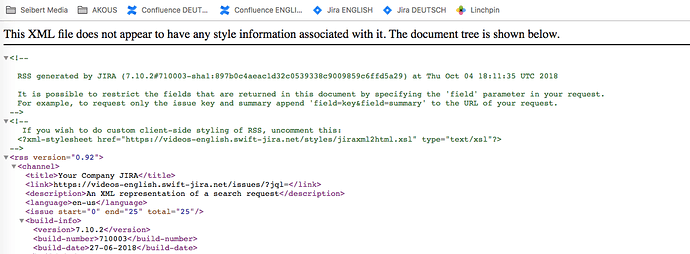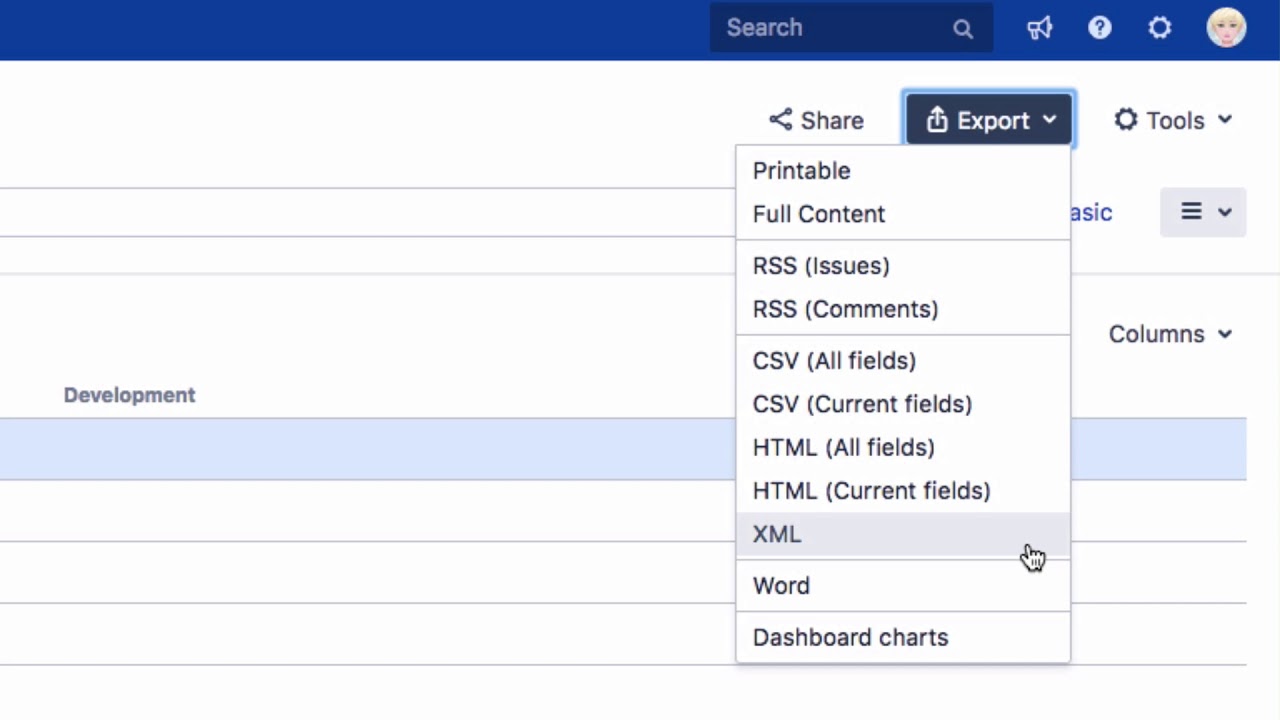How can I export my search results in Jira as XML? To get an URL?
You can export search results from the Issue Navigator in XML format. This format is compatible with the Jira Issue macro in Atlassian’s Confluence, for example.
Click on “Issues” and then on “Search for Issues”.
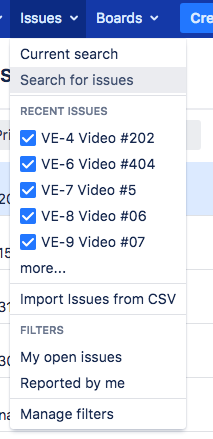
Enter your search query. Click on Export and then on “XML”.
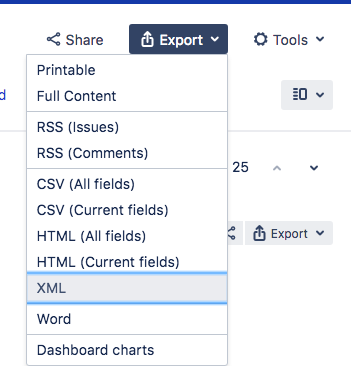
You will see your search results formatted immediately as an XML file. You can now copy the URL and for example, use it in the Jira Issue macro.
Please watch our Video #31 of the Video Tutorial Series “Learn Atlassian Jira” and check this page of Atlassian’s original documentation for more info.