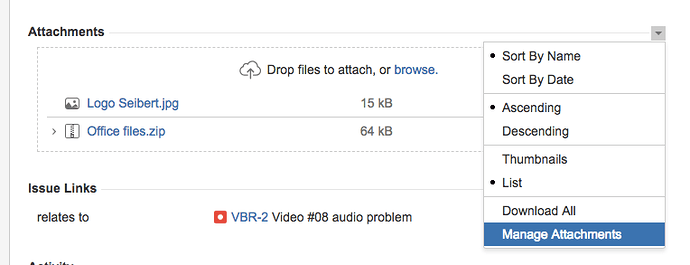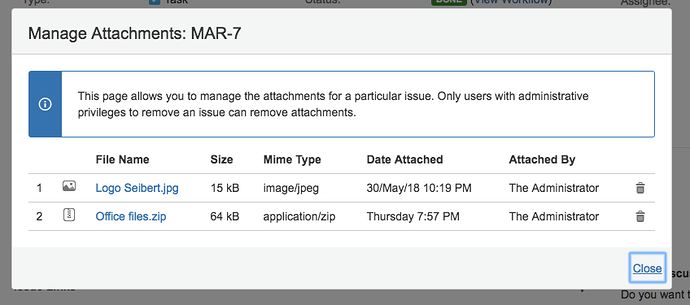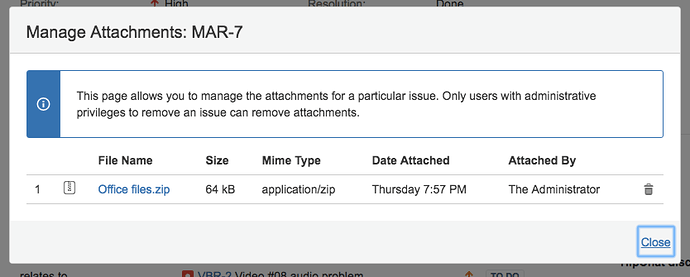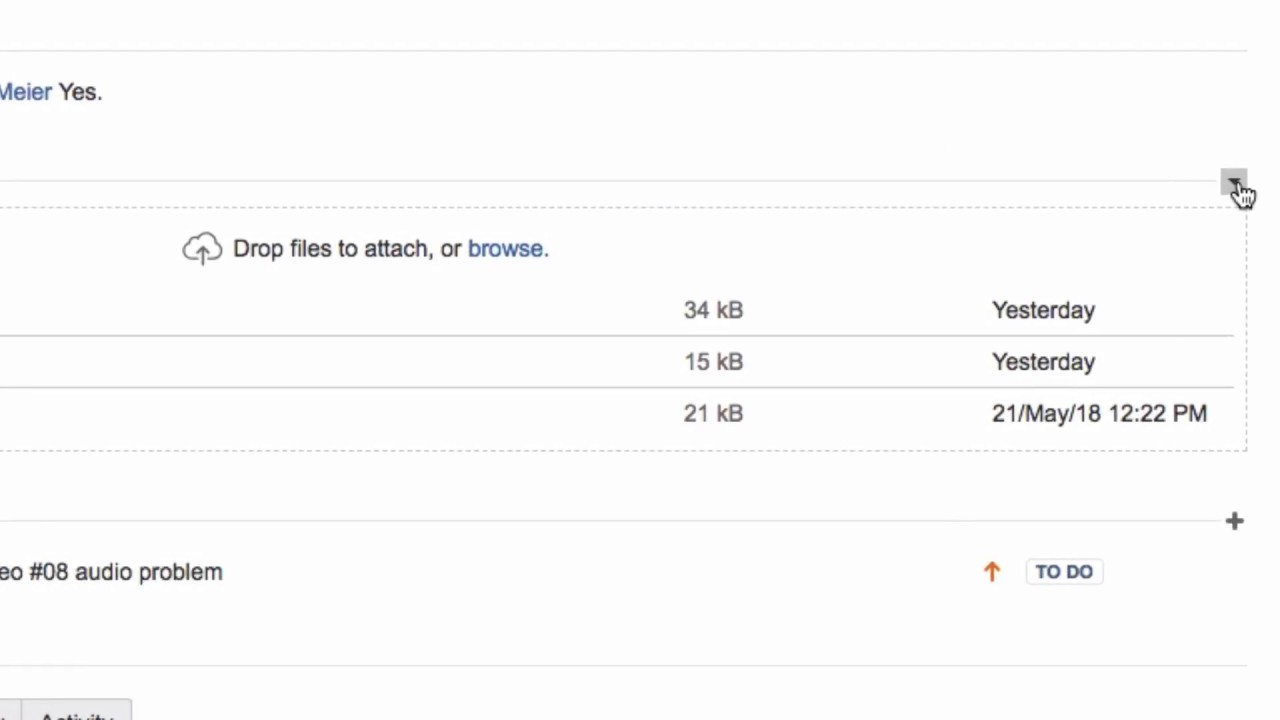How can I delete an attachment from an issue?
To manage attachments or delete them, click on the small arrow to the right of the Attachments heading in the issue.
Click on “Manage Attachments”. You can only delete attachments if you have the correct permissions.
Next to the attachment, click on the trash icon. You’ll be asked to confirm you want to remove the attachment - click on “Delete”.
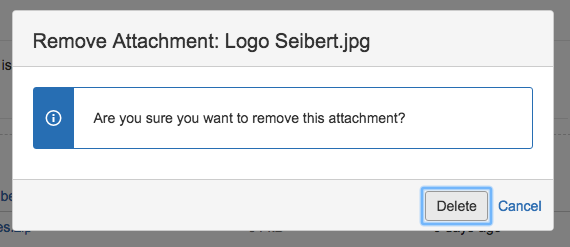
When you’ve finished, click “Close” to return to the issue.
Please watch our Video #19 of the Video Tutorial Series “Learn Atlassian Jira”.